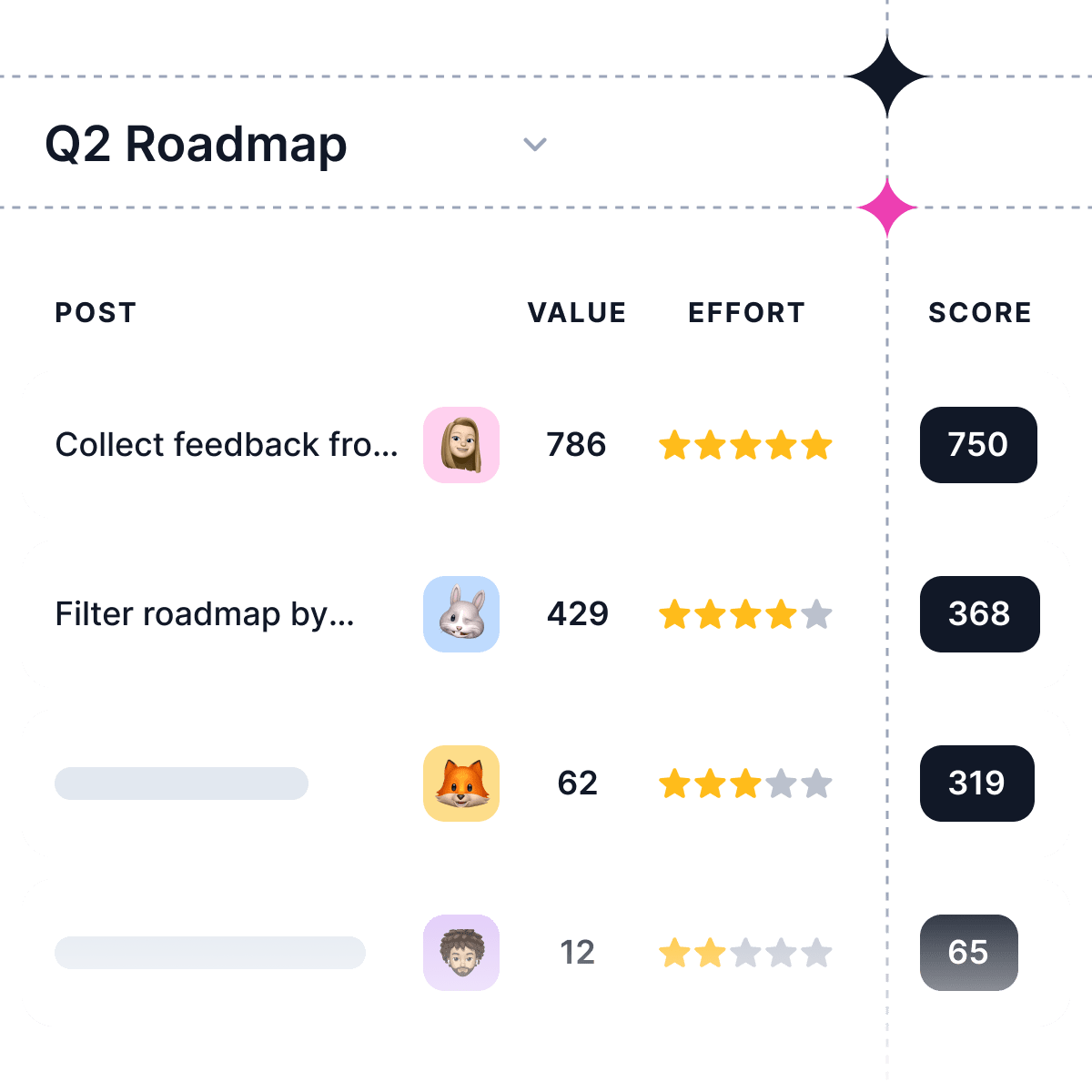Are you a product manager toiling under the weight of responsibility for what often becomes known as the "Product Roadmap"?
Building a product roadmap is hard.
Furthermore, no one understands why you have to build it in the first place.
A good product roadmap provides clarity for everyone about what's important and what work is to be done to create a product roadmap.
This blog post explains the why what and how of creating product roadmaps so that you, as product managers or founders, can easily create your own.
A product roadmap is a tool for strategic planning. It’s used to communicate important features and products to stakeholders, as well as to keep track of where you are in your development process. A product roadmap helps you to set goals and prioritize features so that you can get more done in less time.
The best way to think about a product roadmap is as a plan for how you’re going to get where you want to go.
Product managers use roadmaps when they need help communicating their vision with stakeholders outside the team, or when multiple teams are working together on a project. A good roadmap will help everyone involved understand what they need to accomplish and how they fit into the larger picture.
What is a product roadmap?
A product roadmap is a key tool for product managers, that helps your team plan and prioritize the development of your product. It’s an important tool for communicating with stakeholders, customers, and developers about what will happen to their favorite products in the future.
This product roadmap can be used as a tool for communication, both internally and externally. It can help you define expectations with your team, customers, and partners.
Why creating product roadmaps is important?
A product roadmap is a tool that helps you manage your product development over time. It can help you make decisions about what features to develop next and how to prioritize them. It can also be used as a communications tool, both internally and externally.
Creating product roadmaps is important because they:
-
Helps you communicate your vision and strategy with customers, partners, and the team.
-
Helps you prioritize the development of new features based on customer feedback, market needs, business objectives, and other factors.
-
Helps you measure progress toward your goals.
-
Helps you achieve product-led growth for your SaaS
By creating and sharing your roadmap with your team, you can ensure that everyone is working towards the same goals. It’s also a great way for everyone to see how their work fits into the big picture.
A product roadmap can help you understand what your team is responsible for, which helps them feel more connected and invested in the business. Finally, it can be used as a tool to measure progress towards goals and milestones over time.
Related reads: Why do SaaS products need a public product roadmap?
Who creates a product roadmap?
The product roadmap is created by the product manager and executive team. Everyone must understand how they can contribute to the roadmap and what it means for them. The product manager should be involved in every step of the process, from gathering feedback to communicating with customers and stakeholders.
Your product roadmap must be created by the right people. Ideally, this includes:
-
Leaders of different departments
-
Product managers
-
Engineers
-
Designers, and
-
Customers (the important ones)
The product manager is the one who maintains and updates the product roadmap. They’re responsible for making sure that it’s aligned with the company strategy, as well as communicating this information to everyone involved in the process.
How to create a product roadmap?
A product roadmap is a critical tool for any product manager. It can help you prioritize features and make sure your team is on the same page about how to approach your product's growth.
But how do you create a good product roadmap?
Here are five steps to creating a product roadmap:
1. Identify the product strategy:
Before you start putting together your roadmap, it’s important to know what your product strategy is. This will help you decide what features are most important and where they should go on your roadmap.
2. Determine the right level of detail:
Your roadmap should be detailed enough to help your team understand what you’re working on, but not so granular that it gets lost in the weeds. It’s best to keep your roadmap fairly high-level so that it can be easily understood by everyone involved in the process.
3. Categorize and manage feedback:
As your product changes, you’ll collect and receive users' feedback. You can use this feedback to help improve your roadmap and make sure that you’re building the right features for them.
4. Prioritize feedback:
It’s important to prioritize feedback so you can make sure that the most important features are being built. You can use a variety of methods, such as one-touch voting and surveys, to help determine which features should be developed first.
5. Use public roadmap tools:
You can use public roadmap tools, such as Supahub, to share your product roadmap with your users. This can help you increase transparency and build trust with them by showing them the status of each feature on your roadmap.
6. Close feedback loop:
A feedback loop is an ongoing process of collecting, analyzing, and acting on user feedback. This can help you identify problems before they occur and make sure that your product roadmap is headed in the right direction.
What should be included in a product roadmap?
A good product roadmap contains all of the features and benefits that customers want. Some of the best public roadmap examples like Airtable, Microsoft, and Trello. They all use a simple format that’s easy to understand, which makes it easier for you to create one of your own.
They also explain how each feature contributes to achieving the business objectives and connects other features together.
It can be a simple list of tasks or a complex visual representation of your product’s development over time. Product roadmap generally includes:
-
An overview of the product, including goals, vision, and benefits.
-
A list of features that will be developed over time. This can include user experiences, technical requirements, and business objectives.
-
Timelines for each feature in development.
-
Metrics that help you measure progress toward your goals.
The key is to make sure that the roadmap is easy to understand and follow. You can do this by providing a brief description of each feature, including how it will benefit customers.
You should also include information about when the features will be released, who’s working on them, and how they fit into the overall business strategy.
Best tools to create a product roadmap in 2024
The best product roadmap tools will help you create a visual representation of your product, including information about what features are being worked on and when they’ll be released.
In addition, they can help you manage customer feedback and prioritize your product development.
Here are the tools to create your product roadmap:
1. Supahub:
Supahub is a simple and easy way to create your own product roadmap. You can organize your feedback into boards, each with different features or goals.
You can also use Supahub to collect and manage feedback from customers and stakeholders, prioritize features based on their importance, and track progress.
2. Trello:
Trello is an online project management system that helps you organize your projects and tasks into boards. It’s free to use, and it has a number of features that make it an ideal product roadmap tool.
3. Roadmunk:
Roadmunk is a simple product roadmap tool that allows you to create a visual representation of your product, including information about what features are being worked on and when they’ll be released. In addition, it can help you manage customer feedback and prioritize your product development.
4. ProductPlan:
ProductPlan is a comprehensive product roadmap software with many different features for creating and managing roadmaps. It has integrations with other tools such as Trello and JIRA, which makes it easy to share information between these systems.
5. Aha!:
Aha! is a cloud-based product roadmap software that gives you the ability to create detailed roadmaps, manage customer feedback and feature requests, and track progress on projects. It also includes a suite of other features for managing your business, such as sales funnels and marketing automation.
How to build a product roadmap that everyone understands?
A product roadmap is a living document that represents the direction of your product. It helps you and your team understand where you're going, and how to get there. But when it comes to building a roadmap that everyone understands, even non-technical people. It can be difficult to get everyone on the same page.
To help make this process easier, we've put together some guidelines for creating roadmaps that communicate your vision clearly and effectively.
When you're presenting a product roadmap to your team, you want it to be clear and easy to understand.
Here are some guidelines:
-
Make sure the roadmap contains only the most important items.
-
Avoid using jargon or acronyms.
-
Be sure each item has a title that explains its purpose in plain language.
-
Use visual cues such as icons or arrows to show how items fit together or flow from one to another.
-
Include a timeline or Gantt chart showing when each item will be completed so people can easily see what's coming up next.
Conclusion
In conclusion, a product roadmap is an essential tool in every company's arsenal. It helps teams stay on track and aligned with the overall vision while being flexible enough to adapt to changing circumstances.
Many companies and software engineers are adding public roadmaps to their sites. Creating a public roadmap can help you engage your users and build trust.
A public roadmap can help you keep your stakeholders informed about what’s going on and where they can see progress being made.