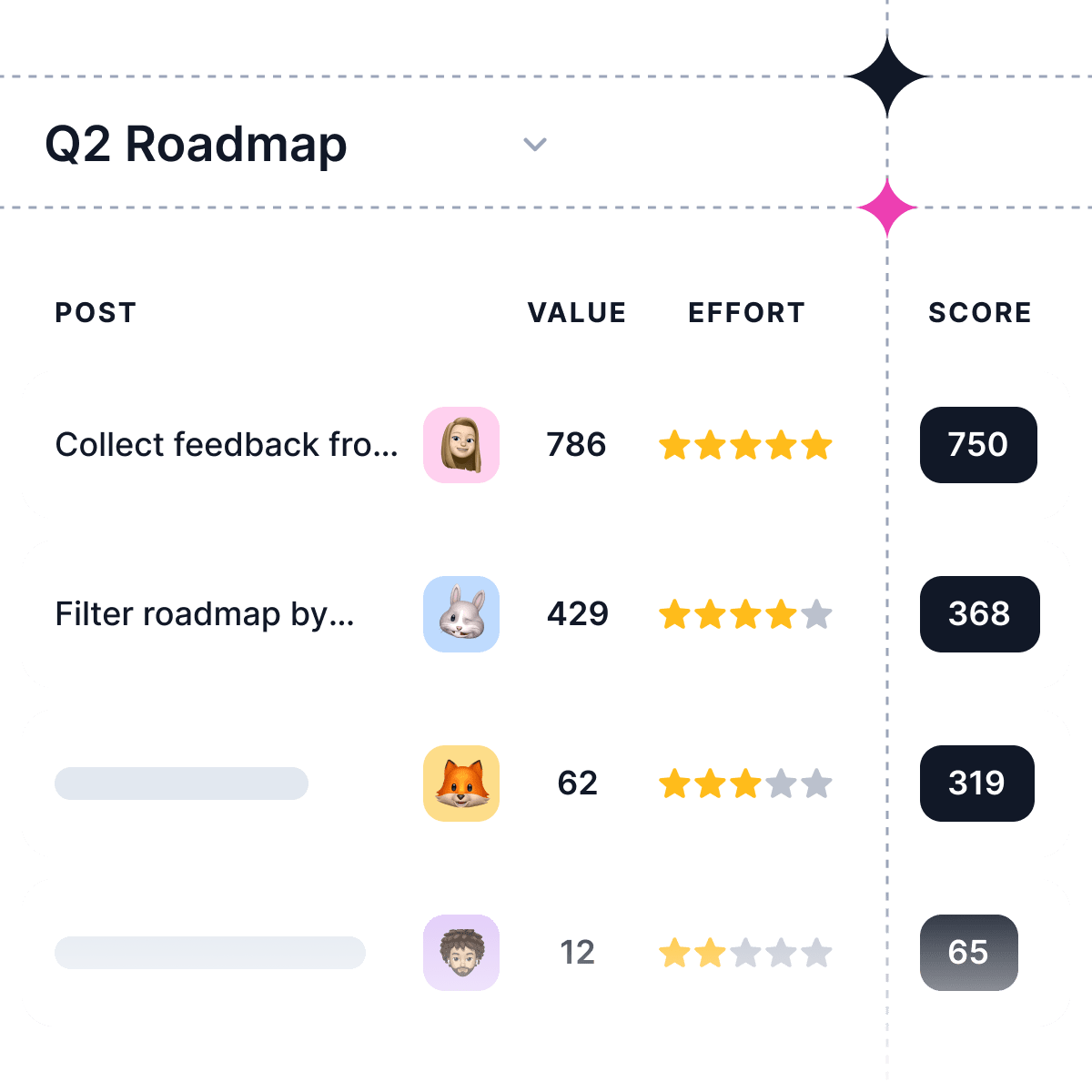Public product roadmaps are important for SaaS companies to be open, build trust with customers, and focus on user needs.
A study in the Harvard Business Review showed that 70% of employees feel more involved when leaders share the company's strategy. Also, 69% of employees feel engaged when the company is clear about its goals.
Having a public roadmap helps your business be more open with customers, which builds trust. A 2018 Spiceworks study found that 84% of IT buyers need to trust a tech brand before buying from them, showing that they prefer partners over just providers.
Sharing what's coming next with your customers builds excitement and trust.
Creating a good public roadmap can be hard. You need to share enough to get people excited, but not too much. We found 12 great product roadmap examples of SaaS companies that do a fantastic job with their public roadmaps.
What is a public product roadmap?
A public product roadmap shows the future plans and direction of a company's product or service. Unlike internal roadmaps, which are for employees and stakeholders, public product roadmaps can be seen by customers, users, and everyone else.
The purpose of a public product roadmap is to:
-
Provide transparency and communicate the company's vision
-
Engage with customers and gather valuable feedback
-
Align product development efforts with user needs and expectations
-
Build trust and excitement for upcoming features and releases
A good public product roadmap can help you build trust with current users and potential users by providing them with more information about what's coming and when it will be available. It can also build excitement for new features, which can help you retain existing customers and attract new ones.
Looking for a public roadmap tool? Check out Supahub. Sign up now.
Why should you need a Public Product Roadmap?
The reason to make your product roadmap public is to show how your product will grow over time and it's a good way of revealing what's coming next without giving away too much information all at once.
By making the product roadmap public you can show users that you're listening to them, and it can help you build a sense of community around your product. You'll also be able to get feedback on upcoming features before they launch.
There are several reasons to make the product roadmap public and how it can benefit you as a product manager:
Communicate more effectively with your customers
Allowing your customers to see a public roadmap can help you communicate more effectively with them.
When your customers can see what you’re working on, they’ll have a better understanding of how the product is evolving and where it will go in the future. This can also help build customer loyalty and give them the incentive to stick with your brand instead of switching to a competitor's product.
Increase transparency around development goals and timelines
A public roadmap can also help you increase transparency around development goals and timelines. When customers know what’s being worked on, they will be able to better understand how their feedback is being incorporated into the product.
This can also help improve customer satisfaction by letting them know that their voice is being heard at all levels of development.
Attract new users by showing off exciting new features in the pipeline
This will encourage people to join your community and try out your product, which can help you build a stronger brand.
If a customer is considering whether or not to try out your product, they will be more likely to do so if they know that exciting new features are on their way.
Set realistic expectations for customers, investors, and partners
By sharing a realistic timeline for product releases, you can help set expectations for your customers and investors. This will help prevent any confusion or disappointment when the product does not arrive on time. It also demonstrates that you are being transparent about how long it will take to develop new features or something that can be especially important if you need funding from an investor.
Build a community around your product
Creating a community of users is one of the best ways to ensure that your product will remain relevant long after you release it. By sharing updates, publishing a public roadmap, and getting feedback from the people who use your product, you’ll be able to identify new features or improvements that would benefit the community as a whole.
What are the key elements of a Public Product Roadmap?
So what makes a public product roadmap effective? Here are some key elements to consider:
-
Simple Design: A straightforward, visually appealing layout that's easy to read and understand for all stakeholders.
-
User Experience: Customers should be able to easily navigate and interact with the roadmap.
-
Basic Information: Provide a high-level, generalized view of prioritized features and feedback to generate interest in the product's future development.
-
Communication: Support communication between all stakeholders, allowing customers to voice feedback and enabling the product team to centralize and prioritize it.
12 Best Public Product Roadmap Examples in 2024
Here are 12 SaaS product roadmap examples that have put together excellent public product roadmaps:
1. GitHub public roadmap
Tool used: Github Discussion
Takeaway: GitHub public roadmap is a great example of a public roadmap that’s easy to understand, simple, and concise. It’s not just about the features that are being developed.
But also includes specific dates for when those features will be released. This makes it easier for people to know what to expect from their projects and how much work they have left to do.
Github Public Roadmap: Github public roadmap
2. Supahub
Tool used: Supahub
Takeaway: Supahub's public product roadmap is designed to keep users informed about upcoming features and enhancements. The visually appealing layout makes it easy for users to understand the timeline and priorities, while the interactive nature encourages user engagement and feedback collection.
By using their own platform, Supahub demonstrates the effectiveness of their tool in creating and managing a public roadmap.
Supahub Public Roadmap: Supahub roadmap
3. Microsoft
Tool used: Microsoft 365
Takeaway: Microsoft has a very detailed roadmap that shows exactly when features will be released and how much work is left to do.
It’s also separated into three sections:
-
In development: the first shows what’s currently being worked on and
-
Rolling out: the second shows projects that are in progress but not yet ready for public release.
-
Launched: the third shows what has already been released and is publicly available.
This makes it easier for people to understand what they can expect from their projects and how much work they have left to do.
Microsoft Public Roadmap: Microsoft roadmap
4. Trello public roadmap
Tool used: Trello
Takeaway: Trello is a project management tool that allows people to create boards for their projects and add cards to those boards that represent tasks. Trello's public roadmap lets users know what features are in the works when they’re expected to be released, and how much work is left.
Trello Public Roadmap: Trello public roadmap
5. Atlassian public roadmap
Tool used: Atlassian Migration
Takeaway: Atlassian’s public roadmap is a great example of how to present information in a way that’s easy for users to digest. The company breaks up its roadmap into many categories like Administration, Agile and DevOps, Analytics, User management, Work management, etc. Each category is broken down into specific product areas, so users can see what’s planned for each product.
Atlassian Public Roadmap: Atlassian public roadmap
6. ClickUp public roadmap
Tool used: Canny
Takeaway: ClickUp's public roadmap includes all of the features they're planning to release in the next few months. It also shows customers how long it will take before each feature is finished and released. This helps people stay on top of what's coming next in their SaaS product, which is important for planning purposes.
Clickup Public Roadmap: ClickUp public roadmap
7. Jenkins
Tool used: Canny
Takeaway: Jenkins is a powerful automation server, that helps businesses automate many of the steps in their software development process from building to testing and deploying.
The Jenkins roadmap is a great example of how to communicate with your customers. It clearly shows what's coming next for the product and why it will be important for users.
The roadmap is also written in a way that's easy for developers to understand, which helps them get excited about the upcoming features.
Jenkins Public Roadmap: Jenkins roadmap
8. Airtable public roadmap
Tool used: Airtable
Takeaway: Airtable is a great example of how to create a public product roadmap that's both effective and easy to understand. The company uses its roadmap to communicate with customers about what they can expect from Airtable in the future and when. This helps customers know if Airtable is the right tool for their needs and when they can expect to see new features in action.
Airtable Public Roadmap: Airtable public roadmap
9. Buffer
Tool used: FeatureOS
Takeaway: Buffer’s roadmap is an excellent example of a product roadmap. It’s a simple, easy-to-read kanban view of the product roadmap. It also includes a ton of details, including the release date and features included. It’s easy to see what’s being worked on at any given time, and it gives you a general idea of how far along each feature is in development.
Trello Public Roadmap: Buffer roadmap
10. Loom
Tool used: Productboard
Takeaway: Loom is a video chat application that lets you make video calls with your friends and family. They recently released their public product roadmap, which shows exactly when new features will be added to the app over the next year. You can see it here.
Loom Public Roadmap: Loom roadmap
11. SocialBee
Tool used: Trello
Takeaway: SocialBee is a social media marketing platform that helps businesses manage their Facebook, Twitter, Pinterest, and Instagram accounts. They use a public product roadmap to keep their community of users up-to-date on what's coming next.
The SocialBee roadmap is easy to read and understand. It offers an overview of upcoming features and when they'll launch. The company also highlights specific improvements they've made in the past month, which gives users a sense of how much progress they're making toward achieving their goals.
SocialBee Public Roadmap: SocialBee public roadmap
12. Ahrefs
Tool used: Canny
Takeaway: Ahrefs' public product roadmap keeps their users informed about the progress and planned features within their SEO tool suite. The roadmap is organized and easy to understand, offering insights into upcoming enhancements and expected release dates. By utilizing Trello as their platform, Ahrefs promotes user engagement and provides an accessible way for customers to stay updated on the latest developments.
Ahrefs Public Roadmap: Ahref roadmap link
How to develop your own public product roadmap?
Developing a product roadmap is a dynamic and iterative process. It requires a deep understanding of your product, market, and customer needs. By following the below steps, you can create a well-defined roadmap that aligns your team around a shared vision and guides your product's evolution toward success.
Here are some key steps to help you develop an effective product roadmap:
Step 1: Define your product strategy
Before you can create a roadmap, you need to know where your product is heading and what your goals are. A good place to begin is by creating a product strategy framework that outlines the following:
-
What problem are you solving?
-
Who is your target audience?
-
What are the key metrics for success?
Step 2: Collect and manage feedback in one place
In order to create a product roadmap that aligns with your user's needs, it’s important to collect customer feedback from them regularly. This can be done through surveys or feedback boards.
It’s also helpful to have an internal feedback loop in place so you can collect ideas from everyone across the company and not just marketing or product teams.
Step 3. Select a public roadmap tool:
The public roadmap tool is a great way to communicate your plans with users. It will help you keep everyone informed and on the same page.
A product roadmap doesn’t have to be overly detailed, but it should include key milestones and deadlines. This will help you keep track of the project’s progress and ensure that everything is on track.
Step 4. Prioritize features based on user feedback:
The most important step is to build a roadmap that reflects your users' needs. This means allocating resources based on what they want and not what you think they need.
If you’re not sure how to prioritize features, then use a feature prioritization by Supahub. This public roadmap tool helps you rank each piece of feedback based on its importance and urgency.
Step 5: Focus on Value and Benefits
Instead of merely listing features or enhancements, emphasize the value and benefits they will bring to your customers. Explain how each item aligns with customer needs and solves their pain points. This customer-centric approach will help your audience understand the impact of your roadmap on their experience.
Step 6: Engage and Gather Feedback
Building a public product roadmap is an excellent opportunity to engage your customers and stakeholders actively. Encourage them to provide feedback, and suggestions, or ask questions about the roadmap. Collecting this feedback will enhance the quality of your roadmap and demonstrate your commitment to listening and incorporating customer input.
Step 7: Be Transparent and Communicate Updates Regularly
Transparency is key when sharing a public product roadmap. Be open to changes or modifications to your roadmap as they occur. Clearly communicate the reasons behind these updates and how they align with your product strategy. Maintain regular communication through blog posts, newsletters, or public forums to keep your audience informed and engaged.
Step 8: Leverage the Right Tools and Platforms
Choose the right tools or platforms to host and display your public product roadmap. There are various options available, ranging from project management tools to dedicated roadmap software. Consider your audience's preferences and accessibility when selecting the most suitable platform.
Step 9: Monitor and Measure Success
Continuously monitor the impact of your public product roadmap through metrics and feedback. Track engagement levels, the quality of feedback received, and any changes in customer sentiment. Use this data to assess the success of your roadmap and make improvements when necessary.
Finally, building a public product roadmap can be a powerful strategy for engaging customers, gaining feedback, and building trust. By following these steps, you can create a roadmap that effectively communicates your product vision, prioritizes customer value, and fosters transparency. Remember, a public product roadmap is a dynamic document - regularly update and refine it to ensure it remains aligned with your evolving product strategy and customer needs.
What can we learn from the public product roadmap examples?
The best public product roadmaps are transparent, clear, and concise. They're also updated frequently so that your customers know when they can expect new features or improvements from you.
Important learning that we can derive from these public product roadmap examples:
-
Good public product roadmaps can help build trust in the product
-
Using a public roadmap, your team will be able to coordinate efforts
-
A good public product roadmap can give you valuable feedback from customers
-
Helps product manager be more strategic about the SaaS product
-
Avoid guessing what your customers want
-
Should be easily accessible to the users.
Supahub: The best tool to create a public roadmap in 2023
The best tool to create a public product roadmap in 2023 is Supahub, a customer feedback management tool that lets you create a public product roadmap. It's free to use and easy to set up.
You can also host your roadmap using GitHub or Trello. Both of the platforms have their own benefits, but Supahub allows you to take advantage of one platform while using another at the same time.
With Supahub you can collect and manage customer feedback and create a public roadmap. You can also use it to manage your product backlog and communicate with your team. With Supahub you can:
-
Create a public roadmap
-
Collect customer feedback
-
Manage your product backlog and communicate with your team and
-
Prioritize features based on what people want.
-
Built-in social element that allows you to share and announce updates with your users, so they can see what's next for the product.
Sign up for Supahub now to get started with your public roadmap, product management, and user feedback.
Conclusion
Our final advice is that you should aim to turn your public product roadmap into a living, breathing document of your company's plans.
By making it public, you are inviting your customers and potential customers to become more involved in your business and help you shape your future product releases.
As we mentioned above, companies spend thousands, sometimes millions of dollars on their web design projects before they even get started, and then they wonder why they lose customers.
There's simply too much planning and secrecy involved in doing things this way, and it's not the most efficient or effective way of doing business. And with the advent of online collaboration tools like Supahub, it has never been easier to involve your customers in the process.
You can invite them to read and comment on your roadmap, or even discuss improvements to specific features with them. By involving them in this way, they are taking a much greater interest in your product, which will ultimately lead to more sales for you.