Features offered by Supahub
Easiest way to collect feedback from your customers
Supahub's three modules, product feedback board, public roadmap and product changelog will help you manage all of your customer feedback in one place.
Feedback boards
Collect customer feedback in one easy-to-access place.
Product feedback toolProduct Roadmap
Let your cutsomers know which features are being prioritized first.
Product roadmap toolProduct Changelog
Notify your users from small updates to major feature releases.
Notify with changelogCustomer feedback board
Organize with feedback boards
Feedback boards let you organize feature requests into topics and subtopics so that they're easy to find later on.
Collect feedback from different platforms
Now all your customer feedback can be collected in one place, making it easier for you to respond.
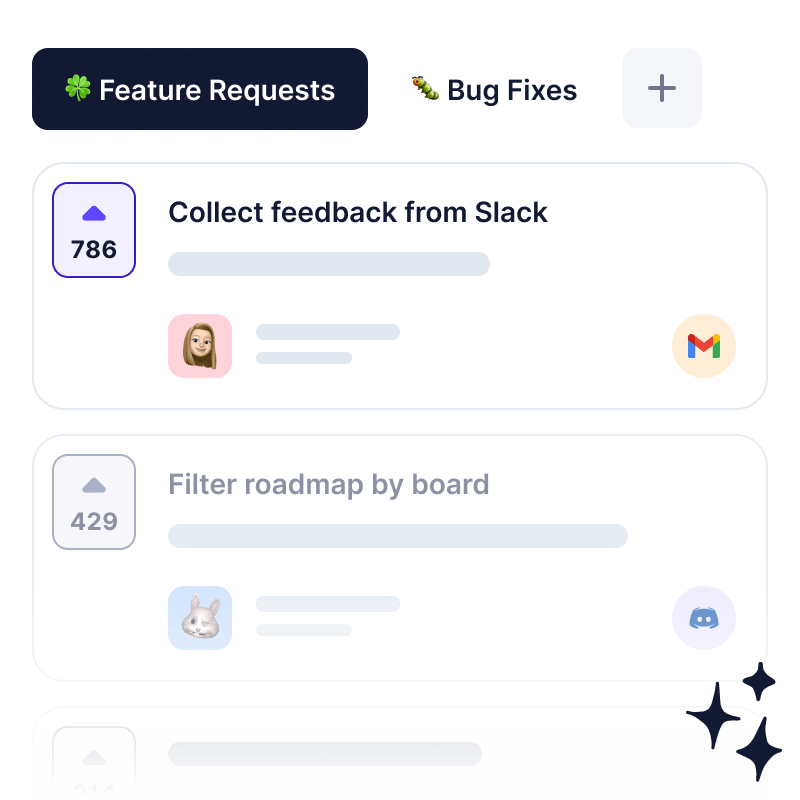
Set native language
Customize the language of your portal to resonate with your audience.
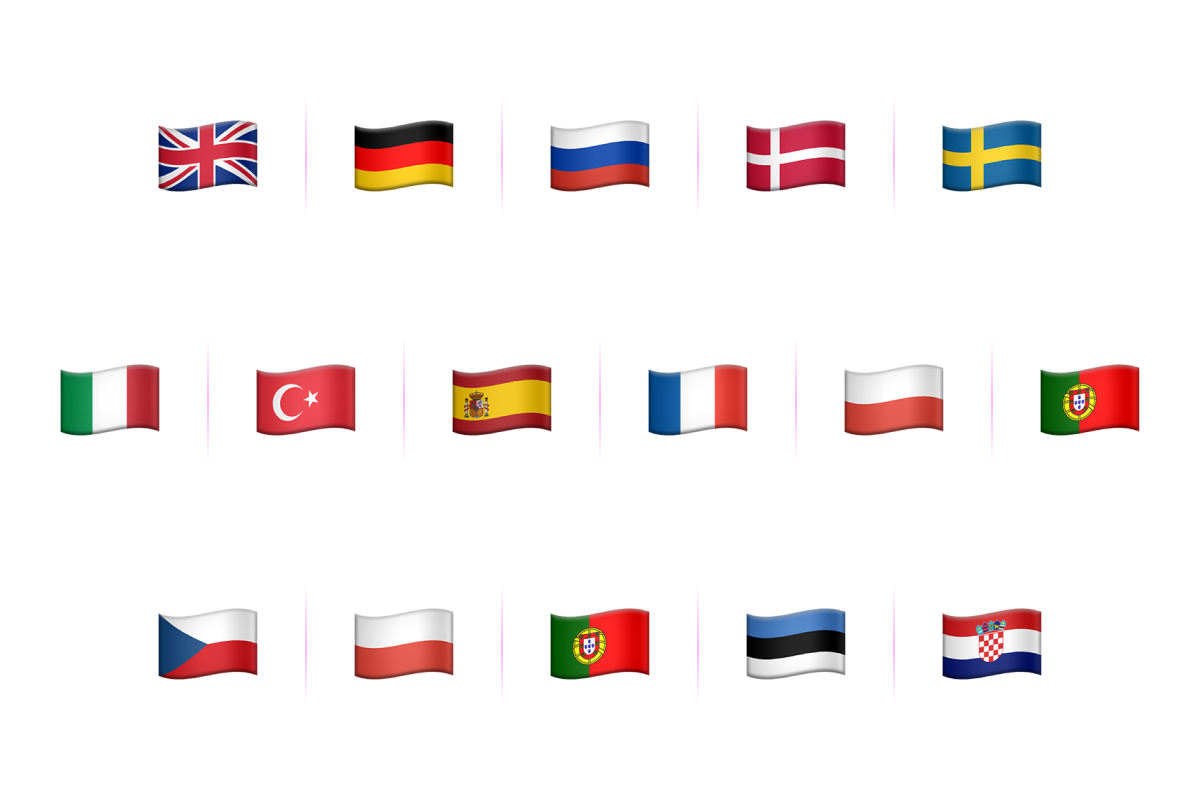
Vote on behalf
You can vote on behalf of your users on an existing feedback.
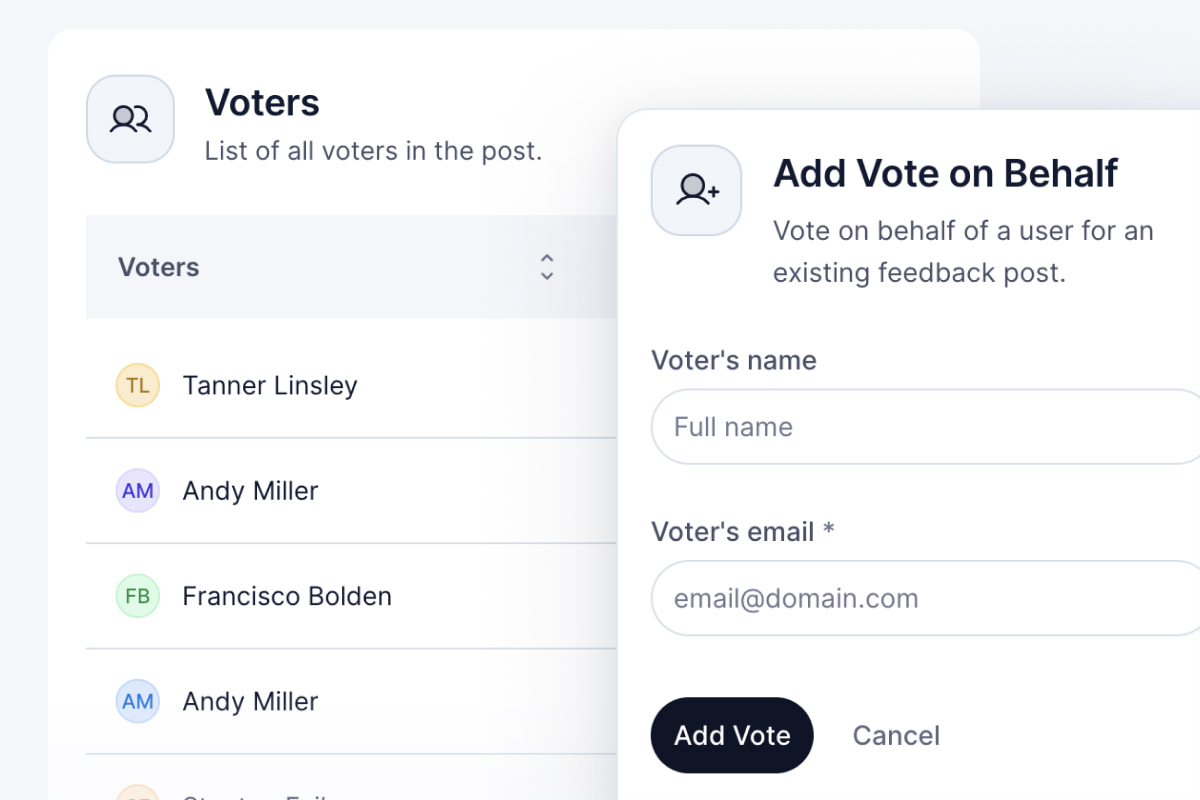
Merge duplicate posts
Spot duplicates and merge them together so that your team doesn't have to waste time reading through the same post twice.
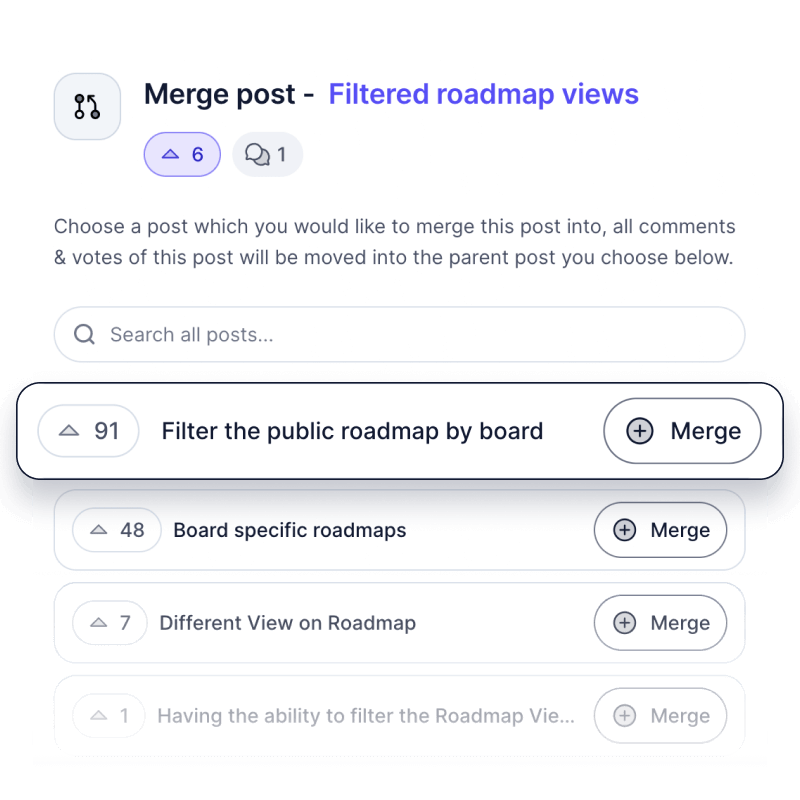
Prefer spreadsheets to prioritize your roadmap?
Supahub is not for you. Get Google Sheet to manage feature requests.
Product roadmap tool
Publish product roadmap
With public product roadmap you can let your customers know what's on the horizon for your product line.
Maintain transparency
Use your product roadmaps to communicate progress to customers and key stakeholders.
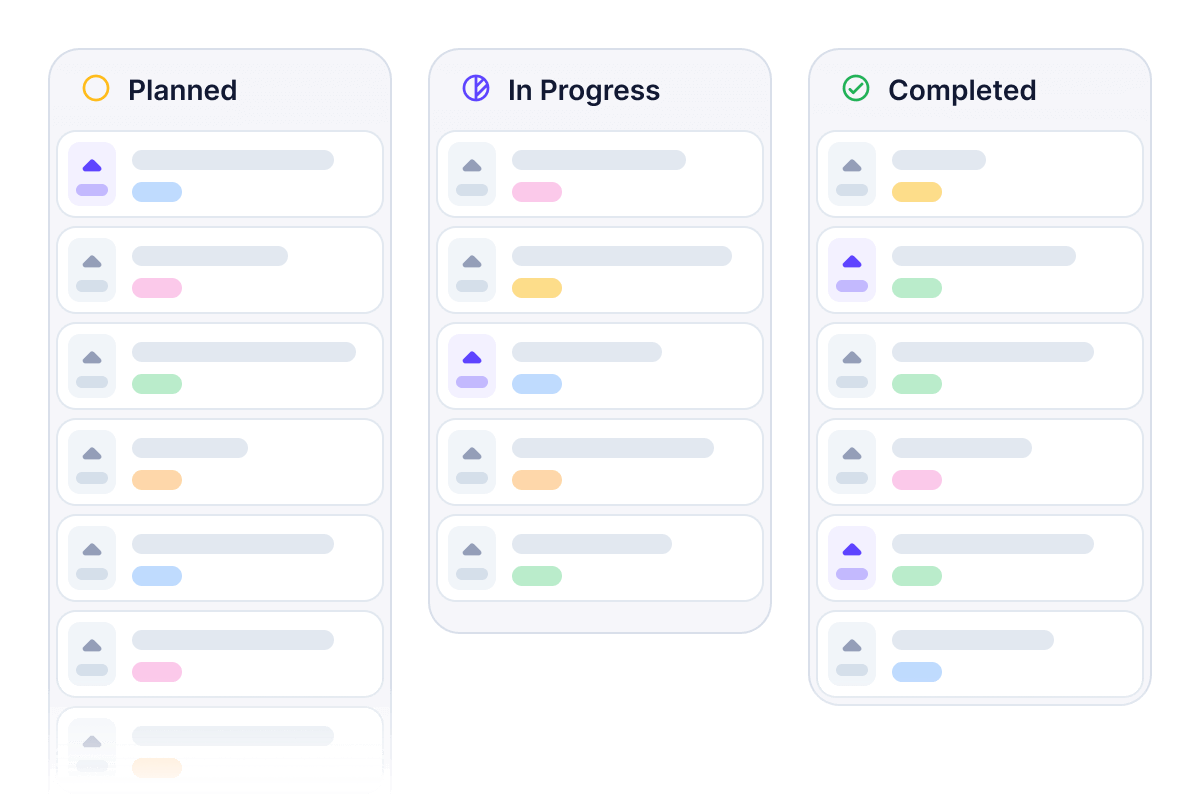
Prioritize features based on impact, effort and urgency
Use the data that you've collected on user behavior, customer feedback and feature requests.
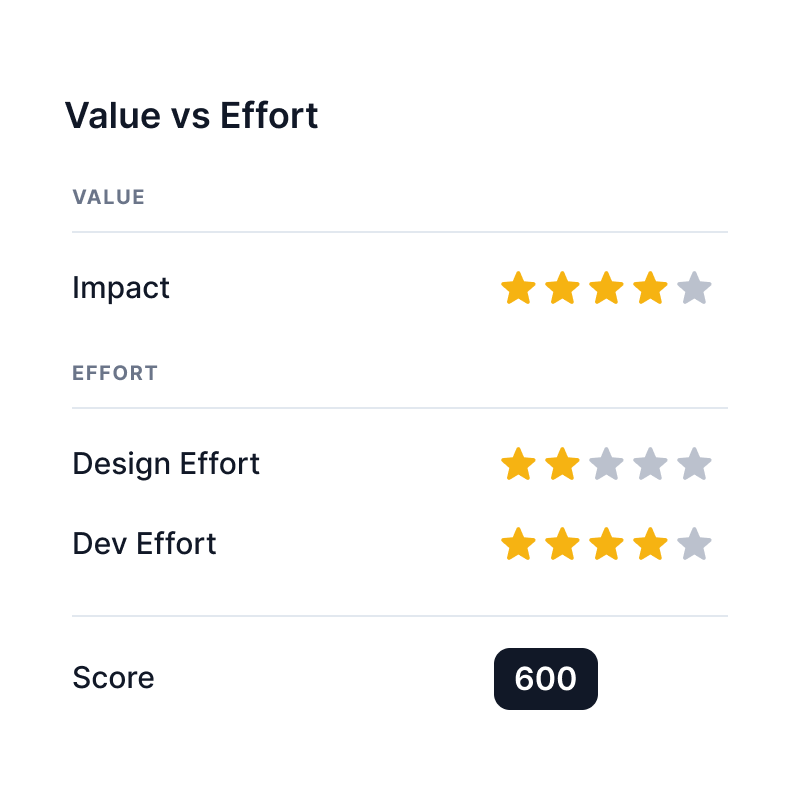
Build your own roadmap table to prioritize features
Prioritize your product roadmap and build the right features to grow your customer base and keep current customers loyal towards your product.
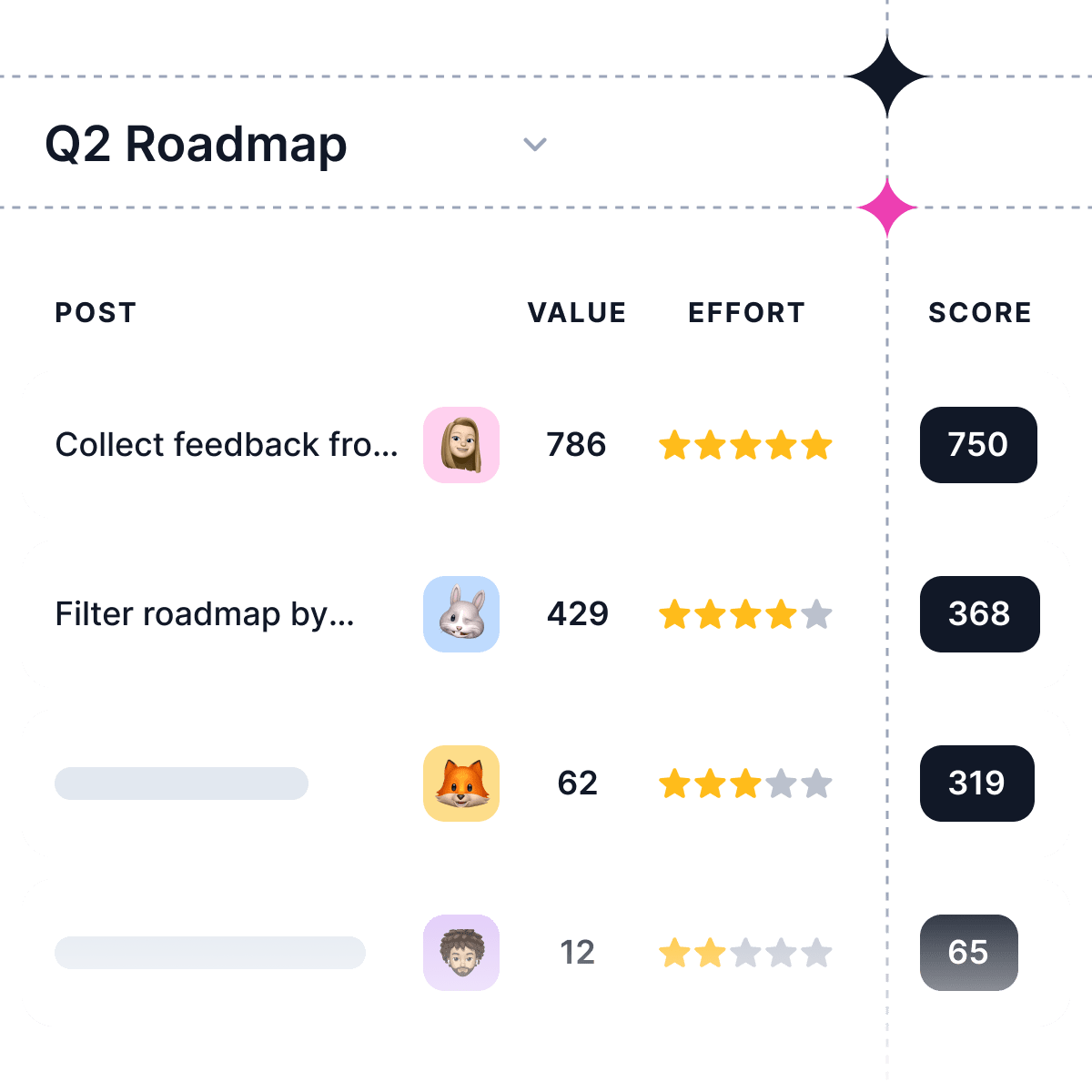
Make roadmap private
Keep your product roadmap private and for internal use only.
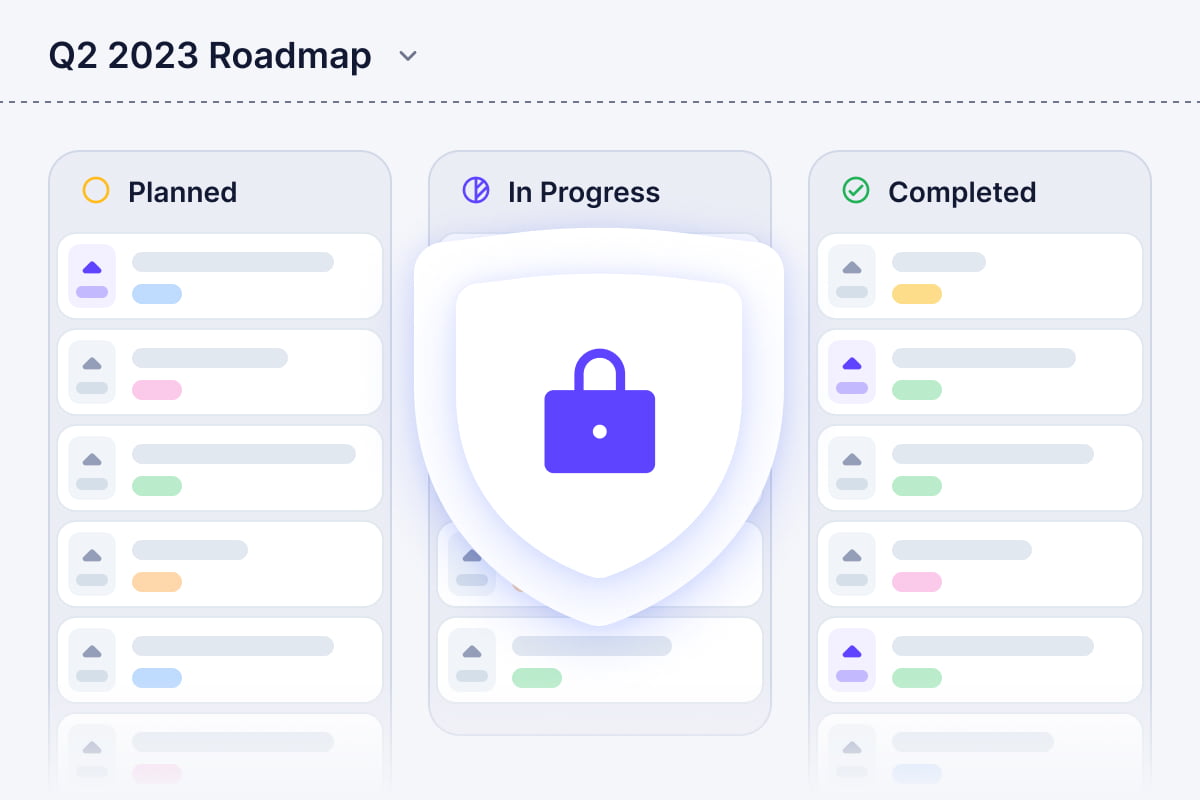
Do you love spending hours manually tracking customer feedback?
Supahub is not for you. Keep juggling between platforms to collect feature requests.
Product Changelog & Release Notes
Notify with product changelog
A product changelog can also be a good way to communicate changes clearly by listing out what's new in each release.
Increase feature adoption and engagement
Make your users feel excited about what's coming next and are more likely to share their excitement with others.
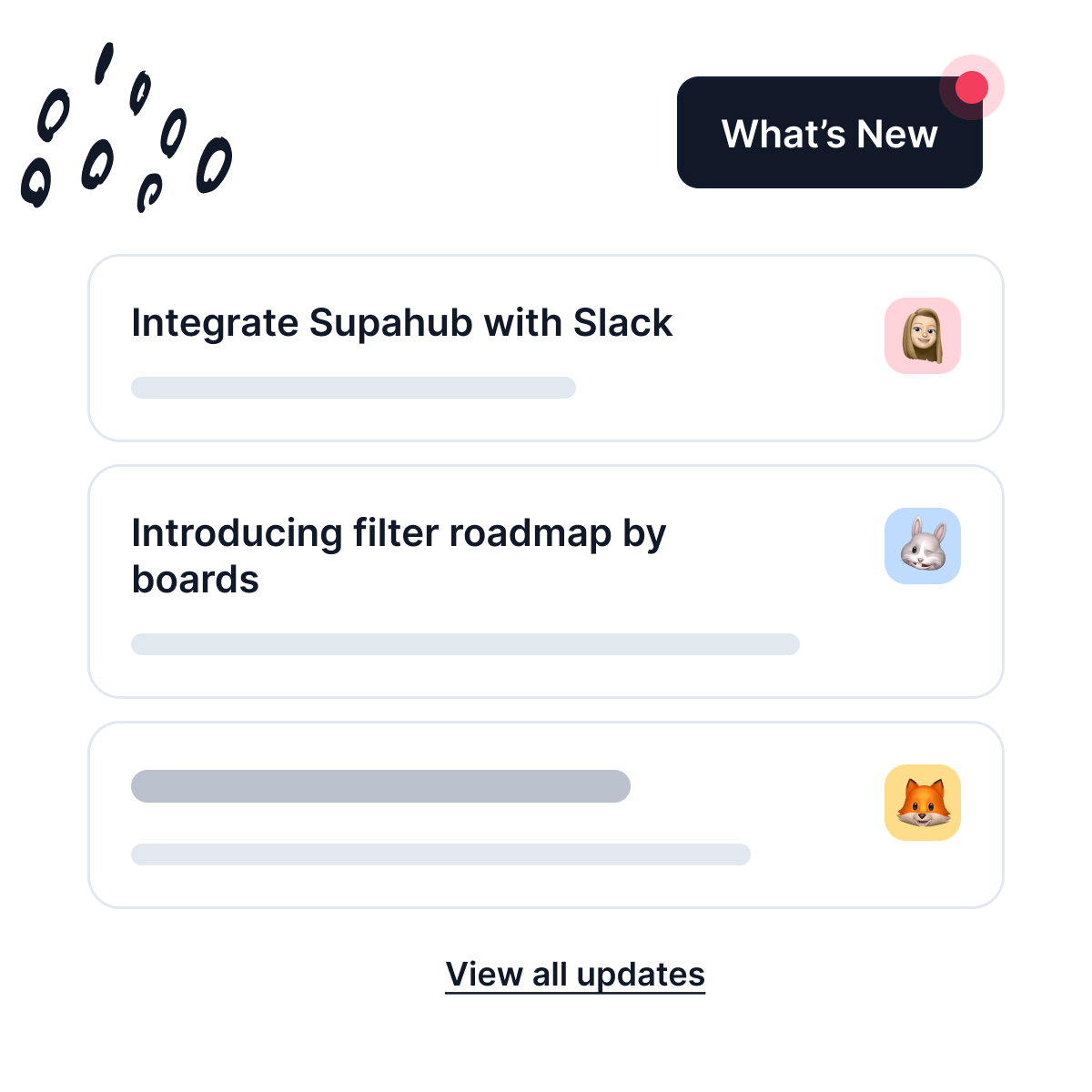
Share product updates
Send product update notifications to your users about new feature updates or product releases.
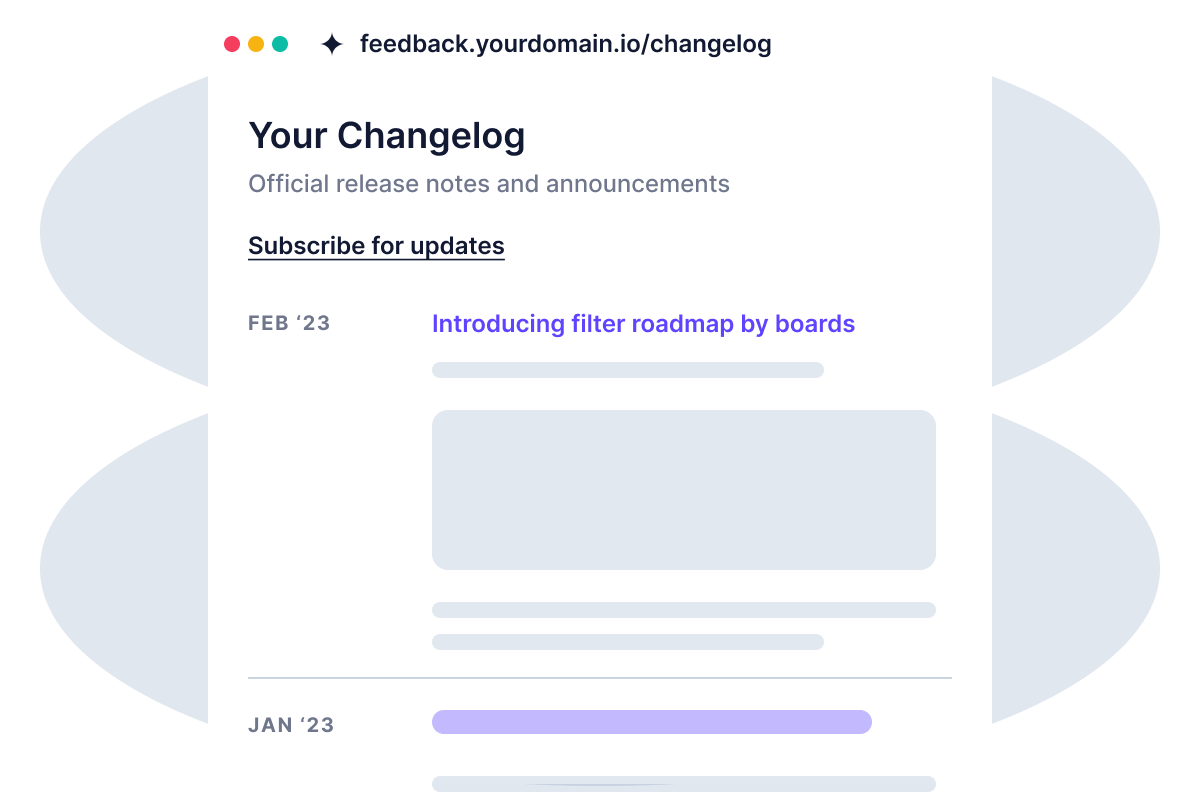
Set custom domain
Set a custom domain for your public feedback portal to make it more professional and easy for users to find.
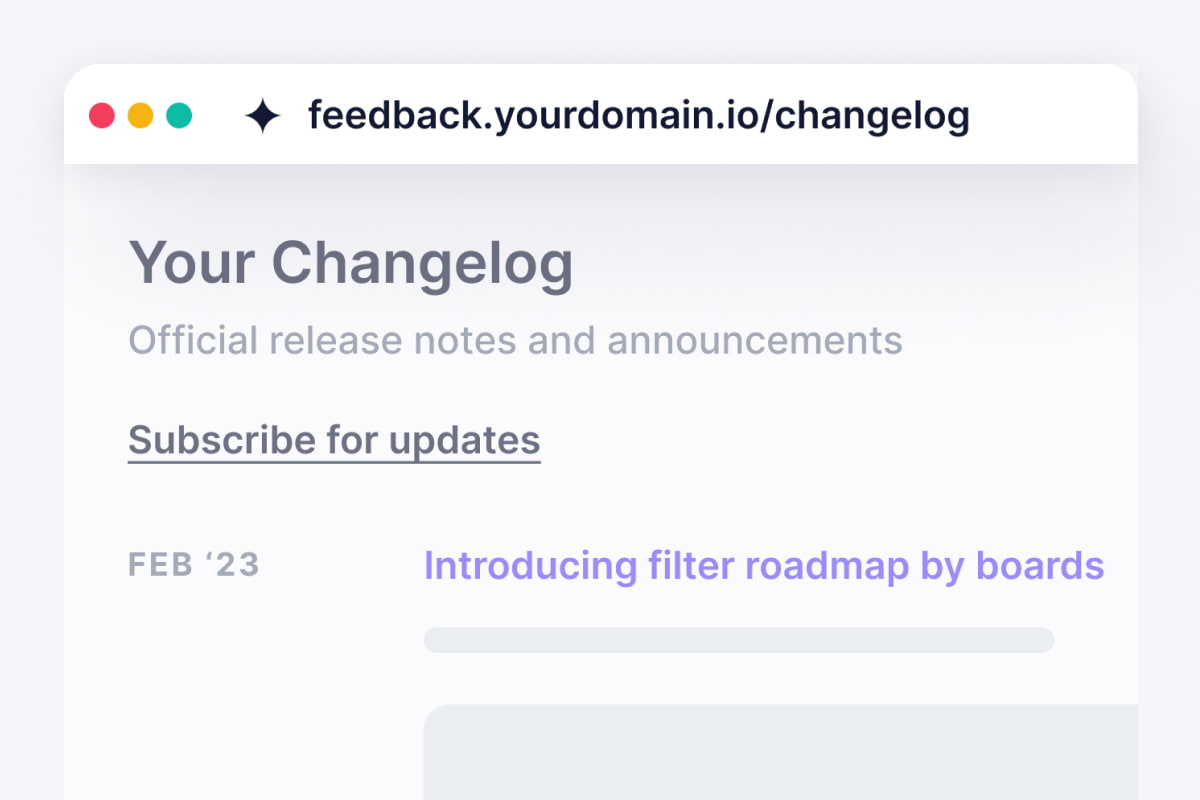
Powerful text editor
No more clunky, outdated WYSIWYG editors that force you to choose between formatting options! Supahub has a powerful text editor designed to make it easier for you to write rich-text content.
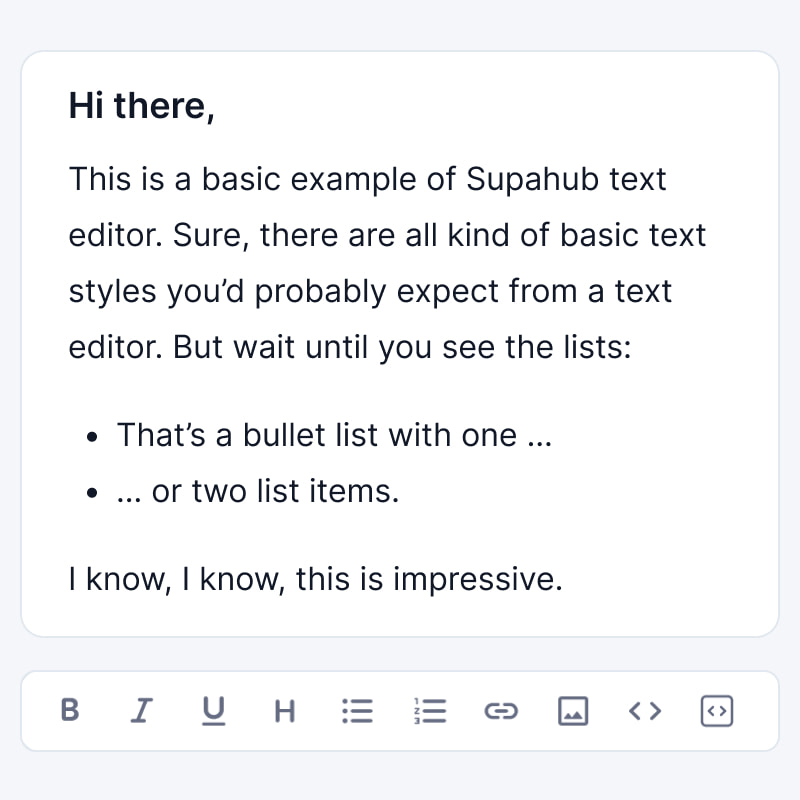
You know what your customers want?
Supahub is not for you. Just build random features for your product.
Supahub is so much more loaded with features, it's insane
Supahub is an all-in-one solution that helps you get the most out of your customers' feedback and turn it into actionable insights.
Core Features
-

Feedback boards
Create and manage feedback boards to collect user feedback.
-

Product roadmap
Prioritize features based on impact and urgency.
-

Product changelog
Announce new product updates, share features with your users.
Privacy
-

Board privacy
Boards can be public or private, and you can decide who has access to the board.
-

Single Sign-On
Enable SSO to allow your existing customers to submit feedback with a single click.
-

Post moderation
Moderate your posts & comments and keep your feedback portal safe from spam and hate speech.
-

Anonymous posts
Guests can leave an unlimited number of guest posts on your board without creating an account.
-

Anonymous comments
Make it easy for users to contribute to discussions without signing up.
-

Anonymous upvotes
Guests can vote up or down on any post and feature requests without creating an account.
Customization
-

Set custom domain
Set custom domain for your public feedback portal so your users have unified experience.
-

Set OpenGraph image
Add an open-graph image that will show up on Facebook and other social media sites.
-

Dark/Light theme
Select theme for your public feedback portal for consistent user experience.
-

Custom brand colors
Set custom brand colors for your background, text, and buttons in order to match your brand.
-

Set favicon
Upload your brand favicon of your product to make Supahub's feedback portal your own.
-

Custom links
Link directly back to specific pages on your site or any external page.
-

Set default homepage
Specify which page should appear when someone visits your public board URL.
-

Set custom domain
Bring your own domain to your Supahub account. Like feedback.yourdomain.com.
-

Hide Supahub branding (Coming soon)
Disable Powered by Supahub branding on your account.
Feedback Boards
-

Public or private board
Boards can be public or private, and you can decide who has access to your feedback boards.
-

Upvotes & downvotes
Upvotes and downvotes helps you see which feature is popular among your users.
-

Reset votes
If you're having trouble with spammy votes on a post, you can reset them so that they're counted again from scratch.
-

Internal comments
Leave internal comments on a post for team members to see without showing them publicly to your users.
-

Mention users (Coming soon)
You can mention another user in your posts by typing '@' followed by their username.
-

Vote on behalf
Allows your team to vote on behalf of your users.
-

Post on behalf
Allows your customer support team to post on behalf of your users.
-

Merge duplicate posts
Merge duplicate posts so that all of similar feature requests are consolidated into one thread.
-

Priority ratings
Prioritize feature requests by asking your users about how important it is for them.
-

Move between boards
Move feedback between boards so you can easily see all ideas in one place.
-

Hide posts
Hide posts if they're not relevant to your product.
-

Pin posts & comments
Pin posts & comments so they stay at the top of the board where they belong!
-

Set estimated completion date
Set estimated completion dates so that everyone knows when they can expect new features.
-

Disable comments
Disable comments on any post if you don't want users leaving feedback on that post.
-

Read-only boards
Make your boards read-only allowing votes and comments from your users.
Product Roadmap
-

Prioritization table
Prioritize feature requests with the help of a prioritization table,so you can prioritize what's most important.
-

Roadmap privacy
You can share your product roadmap with specific people or with everyone using your product.
-

Custom statuses
Choose from a list of pre-defined statuses or create one that suits your needs best by adding it to the list as well!
-

Priority score
Give each task a priority score based on impact and effort.
-

Embed anywhere
No matter where you want to place it, Supahub makes it easy.
Product Changelog
-

Add labels
Add labels to any changelog item, making it super easy to keep track of what's going on with your product.
-

Share changelog
If you've created an amazing new feature for your product or fixed a critical bug, share them with your users.
-

Rich text editor
Supahub's rich text editor lets you add in links and images to make your changelog more engaging and informative.
-

Email notifications
We've made it easy for you to share an email with people who are subscribed to updates on that specific product.
-

Reactions to changelog
Allow users to react to changes with a thumbs up rating. You can also turn this off in Settings if you don't want anyone reacting to your changes.
-

Link related posts
You can link related posts within the same changelog that contain more information about the update being described.
-

Subscribe users for updates
Subscribe for updates and get notified when there's a change in your product.
Got time and patience to collect feedback from different channels?
Supahub is not for you. Get bogged down gathering feedback through all your channels.
Why use a customer feedback tool?
Building features that your users don't want costs you time & money
Supahub helps you save time & money by creating a product roadmap based on customer feedback and prioritizing features that will have maximum impact and value for your customers.


Increase customer loyalty
Get your customers involved by asking them what they want next and make feel like they're part of the process.

Build features with high impact
Build product backlogs from feature requests, prioritize and identify the highest-impact, highest-urgency features to work on next.

Maintain transparency
Share your product roadmap with customers and let them know what's being built & when it will be released.
Prefer spreadsheets to prioritize your roadmap?
Supahub is not for you. Get Google Sheet to manage feature requests.
FAQ on Supahub feedback management tool
Everything you need to know about Supahub's feedback toolIf you have anything else you want to ask, reach out to us.
-
What is Supahub?
Supahub is a customer feedback management platform that helps businesses collect, organize, and prioritize feedback from their customers.
-
Is Supahub free?
Yes. Supahub does come with a free plan. Paid plans start for only $19/month.
-
Can I vote on behalf of my users?
Yes, you have the ability to vote on behalf of your users in Supahub.
-
How is Supahub different from other feedback management tools?
Supahub offers a user-friendly and intuitive interface, inspired by industry leaders like Canny.io, making it easy to collect and analyze customer feedback. We focus on helping you take action on the most important insights.
-
Can I use Supahub as both an internal and a public feedback tool?
Yes! You can use Supahub to collect feedback both from your internal team and from external users. The platform is highly customizable so that you can easily change feedback board privacy that serves your specific needs.
-
How can I get started with Supahub?
To get started with Supahub, simply sign up for an account and begin collecting feedback from your customers and teammates.
-
When should I use public vs private boards?
Use public boards when you want open feedback and engagement from customers. Use private boards when you want to limit visibility to specific users or teams.
-
How much does Supahub cost?
Supahub offers a range of pricing plans to suit different needs and budgets, with plans starting at $19/month. But most importantly Supahub offers a free plan and a 10-day trial to get you started.
-
Can I customize Supahub to match my brand's look and feel?
Absolutely. Supahub offers customization options to ensure that the platform aligns with your brand's identity, so your customers experience a seamless transition.
Prefer guesswork to build features? You guessed it.
Supahub is not for you. Just do the guesswork to prioritize your features.
