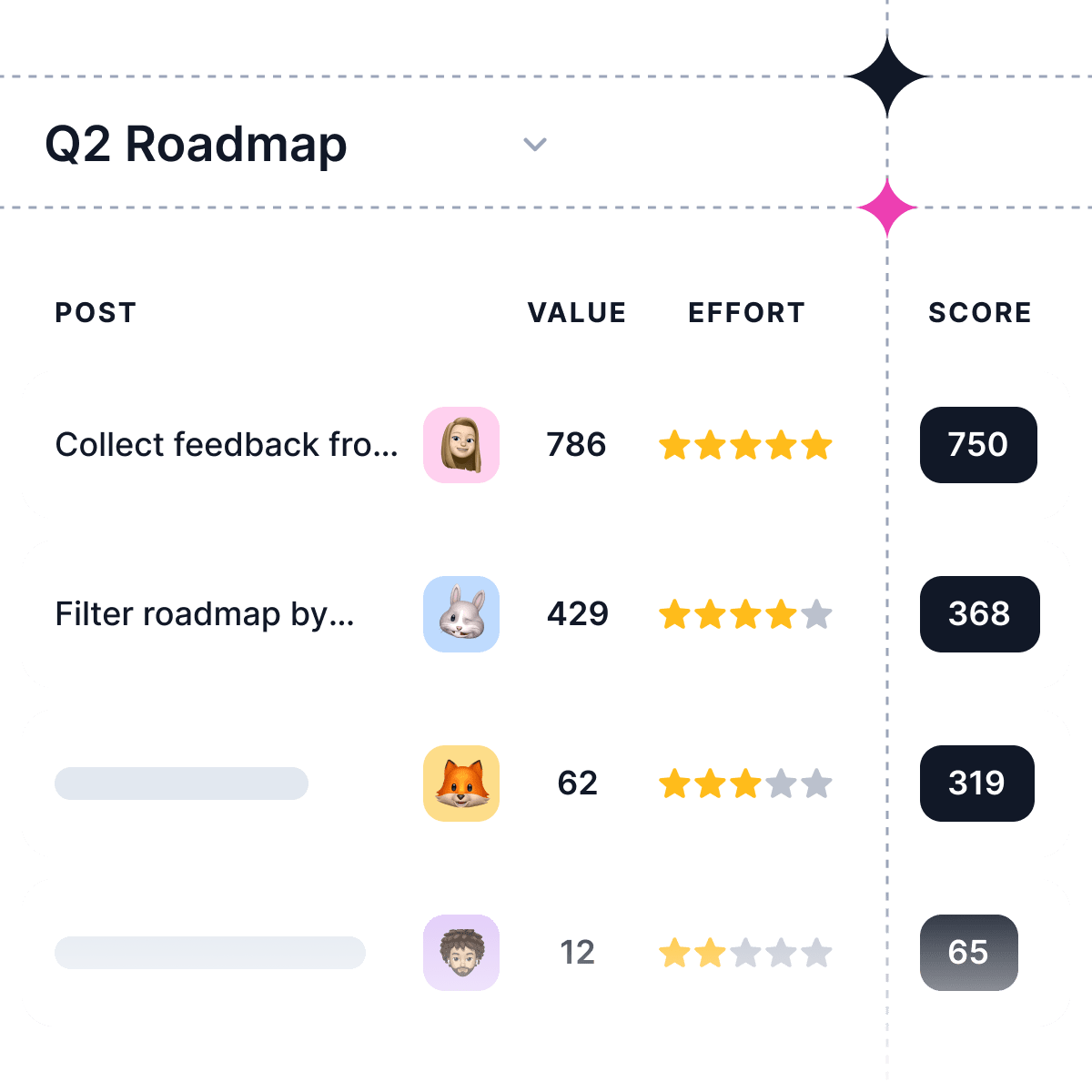They’re designed to shorten the time to market for companies while also making it easier for non-developers & non-technical product managers to build things like websites and apps.
From a product manager’s perspective, no-code and low-code platforms will allow you to do more with your software products without having to spend all of your time coding away.
There is clearly an opportunity for product managers who have some technical knowledge to step in and take charge of the process.
However, there are several reasons why these platforms are taking off:
-
The cost of developing an application has come down significantly over the last few years. It's now possible for small companies to get their hands on some great technology at an affordable price.
-
The number of people who want their own apps has grown significantly over time as well and with more customers comes more demand for new features and functionality from your app(s).
But as these tools become more popular, how does that affect what you do? And what does this mean for the future of software development?
What is a no-code platform?
A no-code platform is a tool that allows you to build your own applications without writing any code. Instead, you simply drag and drop different types of components onto an interface and connect them together so they can communicate with each other. This saves you a lot of time and makes it possible for people without any programming experience to create their own apps.
What is the no-code movement?
The no-code movement is a movement that's focused on providing businesses with a way to create software without needing to know how to code. Companies can use no-code software to build their own applications, or they can hire someone else to do it for them.
Do product managers code?
A hotly debated topic in the tech world.
Some believe that the technical skills required to code are essential for any product manager, while others argue that there are other, less technical ways of managing projects.
But what does this mean for those who aren't already coders? Are they destined to remain in the dark, unable to participate in the no-code, low-code movement?
The answer is: no! Every day we see more and more products being released that require little to no coding skills on behalf of their users. This means that there are plenty of opportunities for newbie programmers to get their feet wet without having to learn an entirely new language.
So what are the best no-code tools for product managers? We’ve compiled a list of our favorites and broken them down by category.
Will the no-code movement affect the product manager's job?
The answer is: yes and no. The no-code movement has opened up new opportunities for product managers, but it hasn’t completely changed the role.
As the founder of a software company, I’ve seen firsthand how no-code tools can help product managers get started with their first projects. In fact, one of our clients used NoSQL to build their first CRM app in just two weeks!
But no-code tools are not a replacement for developers. They are simply a starting point, and they require product managers to learn the basics of coding before they can get started.
So while no-code tools will certainly change how product managers think about their roles and it may even change what skills they need to succeed they won’t completely eliminate the need for an experienced developer.
No-code tools for product managers:
Where to start? There are tons of no-code tools out there, but it can be hard to know where to begin. Luckily for you, we’ve done the work and rounded up some of our favorites.
From prototyping to wireframing and even analytics, here are our favorite no-code tools that can help product managers get started with their projects.
Airtable:
Airtable is a tool that helps you build databases, organize information, and share it with the rest of your team. It’s great for tracking user stories and managing their progress through development. We like to use Airtable as an alternative to Jira because it lets us keep track of specific details about each project without cluttering our existing workflow.
Carrd:
Carrd is a great tool for any product manager who needs to create simple, one-page websites and doesn’t need the features of a more advanced website builder. It’s simple and easy to use, so it’s perfect for getting an idea off the ground quickly. It also comes with a drag-and-drop builder that lets you customize your site even further.
Bubble:
Bubble is a great tool for building web apps, but it’s not the only one. If you want to learn more about other tools that can help you build your own custom website, check out our guide below! The platform provides an easy-to-use drag-and-drop interface that lets you build apps quickly. You can also use the Bubble API to integrate your custom code into existing applications.
Webflow:
Webflow is another tool that can help you build custom websites. It’s a little less technical than Bubble, but it’s also more powerful. You can use Webflow to create any type of website, including e-commerce sites, CMS, and landing pages.
Zapier:
Zapier is a tool that allows you to connect all of the apps and tools in your workflow. So, if you want to automate some of your tasks, Zapier can make it happen.
Supahub:
Supahub is a tool that helps you collect and manage customer feedback, prioritize product roadmap, and track progress. It’s a great tool for product managers to use in conjunction with other project management tools (like Jira) to keep track of customer feedback and prioritize their roadmap.
No-code and low-code platforms aren’t going away anytime soon.
The no-code, low-code platform movement is here to stay. Why? Because it’s valuable, easy to use, and easy to learn.
There are two main reasons why product managers will continue to use low-code or no-code tools:
-
The speed of development is too important to sacrifice
-
There are still many scenarios where no code is the best solution
1. The speed of development is too important to sacrifice.
Product managers are constantly under pressure to deliver new features, improve existing ones, and fix bugs at a rapid pace.
It’s not just about being able to create prototypes quickly; it’s also about being able to iterate on them quickly as well. If you have a team that’s used to writing code but can instead use low/no code tools for prototyping, you can cut out many steps in the process.
This means you can collect and manage customer feedback faster and make improvements sooner. You can also launch new versions of your product more frequently, which is important when it comes to retaining customers.
2. There are still many scenarios where no code is the best solution
While it’s true that most product managers today use low-code/no-code tools, it doesn’t mean they will stop using them in the future. In fact, there are some situations where these tools simply aren’t practical:
-
When you need more advanced functionality like data security or user permissions
-
When you need to build a complex app that requires coding expertise
-
When the product requires a lot of customization that can only be done by a developer
-
When you need to build an app with high-performance requirements, such as one that needs to run on mobile devices or web browsers
-
When you need a lot of customization and have a very small budget
Conclusion
The no-code, low-code movement has given product and UX designers more power than ever before. Ultimately, the no code, low code movement looks to simplify software development.
All in all, no-code and low-code platforms have a lot to offer. They can help PMs save time, keep costs down, and deliver faster results. While they may not be the right fit for every project or business model, they do come with some important caveats.
The key takeaway here is that no matter what tool you’re using low code or otherwise you need to ensure that it can do what you need it to do before committing more time and resources to build out any part of your product.