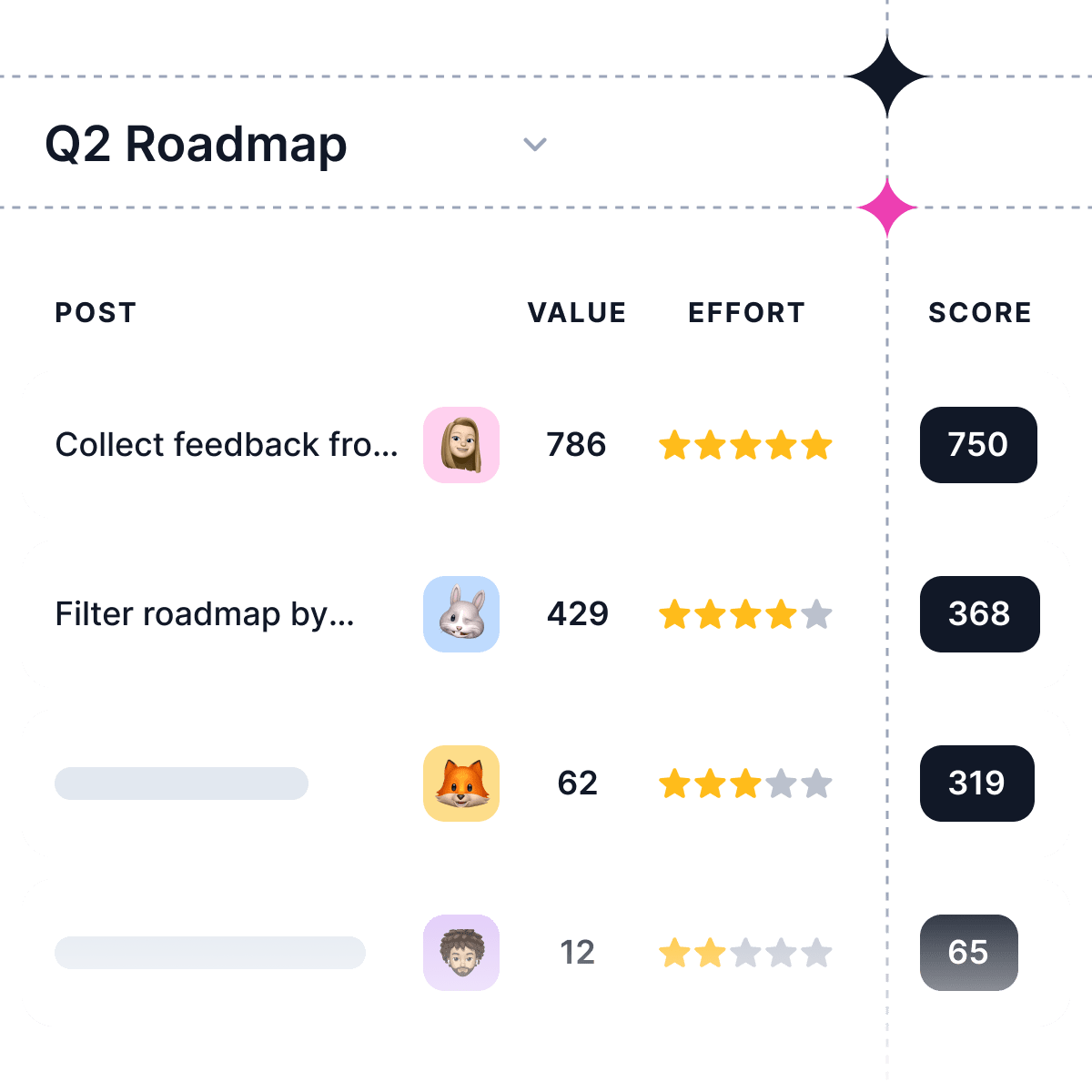What is Affinity Grouping?
Affinity grouping is a brainstorming activity that involves collecting similar items and organizing them into groups based on shared characteristics. It is commonly used in various contexts, including product management, prioritization, and problem-solving sessions.
The process of affinity grouping typically begins with stating a problem or presenting a set of ideas or data points. Participants then engage in a discussion and generate potential solutions, feedback, or suggestions. Afterward, the participants collaborate to group similar ideas or data into categories based on common themes or characteristics.
Affinity grouping is an effective technique for organizing and analyzing qualitative data. It helps to identify patterns and connections among different ideas or data points, enabling teams to gain insights and make informed decisions. By grouping similar items together, teams can prioritize and address issues or opportunities more effectively.
Overall, affinity grouping promotes collaboration, enhances understanding, and facilitates decision-making by organizing ideas or data into meaningful categories based on shared characteristics.
Examples of Affinity Grouping in Agile
Affinity grouping can be applied to a wide range of scenarios and industries. Here are some examples of how affinity grouping has been used in practice:
UX Design
In user experience (UX) design, affinity grouping is often used to organize user feedback and identify trends or patterns. After conducting usability testing or surveys, UX designers may use the affinity grouping process to group similar feedback together and identify areas for improvement.
For example, a UX designer may conduct usability testing on a mobile app and receive feedback from users about the app's navigation. The designer can use affinity grouping to group similar feedback together, such as comments about confusing icons or difficulty finding certain features. This can help the designer prioritize improvements and make changes that will have the most impact on the user experience.
Project Management
Affinity grouping is also commonly used in project management to help teams organize tasks and prioritize projects. By using affinity grouping to group tasks based on their similarities, project managers can identify which tasks are most critical to achieving project goals.
For example, a marketing team may use affinity grouping to organize its social media strategy. They could group social media posts by theme or topic (such as product launches, promotions, or customer testimonials) and then prioritize which themes are most important based on their marketing goals.
User Stories
When creating user stories, you can use affinity grouping to identify common themes or patterns in user needs. This can help you create more focused and effective user stories.
Sprint Planning
During sprint planning, you can use affinity grouping to organize and prioritize the backlog. This can help you identify dependencies and plan more effectively.
Retrospectives
In retrospectives, you can use affinity grouping to identify common issues or challenges that the team faced during the sprint. This can help you address these issues more effectively in the future.
What are the Benefits & Drawbacks of using Affinity Grouping in Agile Product Management?
While affinity grouping can be a powerful tool in agile product management, it's important to consider both the benefits and drawbacks before implementing this technique. Here are some of the key benefits and drawbacks of using affinity grouping in agile product management:
Benefits
-
Improves efficiency: By breaking down complex projects into smaller, more manageable tasks, teams can work more efficiently and achieve better outcomes.
-
Prioritizes tasks: Affinity grouping helps teams identify which tasks are most critical to achieving their goals and prioritize their efforts accordingly.
-
Promotes collaboration: Affinity grouping encourages collaboration among team members, leading to better communication, problem-solving, and innovation.
-
Enhances decision-making: By organizing ideas or feedback into manageable groups, teams can make more informed decisions about how to move forward with development.
Drawbacks
-
Time-consuming: Affinity grouping can be time-consuming and requires careful planning and coordination among team members.
-
Subjective: Affinity grouping relies on subjective judgments about how to group related ideas or feedback together, which can lead to bias or disagreement among team members.
-
Over-reliance on groupings: Teams may become too focused on the groupings rather than the underlying ideas or feedback they represent.
-
Limited scope: Affinity grouping is most effective when dealing with a limited amount of information or feedback; as the volume of data increases, it becomes more difficult to manage effectively.
Overall, while there are certainly benefits to using affinity grouping in agile product management (such as improved efficiency and collaboration), it's important for teams to carefully consider the potential drawbacks as well (such as time constraints and subjectivity). By weighing these factors carefully and using affinity grouping judiciously, teams can leverage this powerful tool to achieve better outcomes in their agile product management projects.
When and why do you need an Affinity Grouping?
You may need affinity grouping in various situations where there is a need to organize and make sense of a large amount of qualitative data or ideas. Here are some common scenarios where affinity grouping is beneficial:
-
Brainstorming sessions: During brainstorming sessions, affinity grouping helps organize and group ideas based on common themes or characteristics. It allows teams to visualize the breadth of ideas generated and identify patterns or recurring concepts.
-
Retrospectives: In Agile methodologies, affinity grouping is often used during retrospectives to collect and categorize feedback from team members. It helps identify common themes, issues, or success factors, facilitating decision-making and improvement planning.
-
User research analysis: When analyzing qualitative data gathered from user research activities like interviews, surveys, or observations, affinity grouping assists in organizing and categorizing the data based on shared user behaviors, needs, or pain points. It enables researchers to identify patterns and prioritize insights for further analysis.
-
Prioritization and decision-making: Affinity grouping is useful for prioritizing tasks, features, or requirements based on shared characteristics or benefits. By grouping and visualizing items, teams can assess their relative importance and make more informed decisions.
-
Problem-solving and root cause analysis: Affinity grouping can aid in identifying the root causes of problems or complex issues. By grouping related factors together, teams can better understand relationships and find potential solutions.
Affinity grouping is valuable whenever there is a need to organize, categorize, and make sense of qualitative data, ideas, or information. It helps in identifying patterns, prioritizing, and making informed decisions to drive effective problem-solving and collaboration.
Tips for making the most out of Affinity Grouping
While affinity grouping can be a powerful tool for organizing ideas and information, there are some tips that can help teams make the most out of the process:
-
Set clear goals: Before starting the affinity grouping process, it's important to set clear goals and objectives for what you want to achieve. This will help guide the brainstorming and sorting process and ensure that the groups created align with your overall objectives.
-
Use a facilitator: Having a facilitator can be helpful in guiding the group through the affinity grouping process and ensuring that everyone is on track. The facilitator can also help keep the group focused, encourage participation from all team members, and ensure that everyone's ideas are heard.
-
Be open-minded: It's important to approach the affinity grouping process with an open mind and be willing to consider new ideas or perspectives. This can lead to more creative solutions and insights.
-
Don't overthink it: While it's important to put thought into the grouping process, it's also important not to overthink it. Sometimes, simply going with your gut instinct can lead to effective groupings.
-
Refine as needed: Once you've created your initial groups, don't be afraid to refine them as needed. This may involve moving ideas between groups or creating new groups based on emerging patterns or themes.
By following these tips, teams can make the most out of affinity grouping and leverage its power to generate innovative solutions and insights.
Role of affinity grouping in agile project management
Agile project management is a methodology that emphasizes flexibility, collaboration, and rapid iteration. One of the key principles of agile is to break down complex projects into smaller, more manageable tasks. This is where affinity grouping can play a valuable role.
By using affinity grouping in agile project management, teams can organize their tasks into groups based on similarities or dependencies. This can help them to identify which tasks are most critical to achieving their goals and prioritize their efforts accordingly.
For example, a software development team may use affinity grouping to organize their backlog of user stories. They could group stories together based on common themes (such as user authentication or data visualization) and then prioritize which themes are most important based on business value or customer feedback.
Using affinity grouping in this way can help teams stay focused on what matters most and avoid getting bogged down by less important tasks. It also promotes collaboration and communication among team members, leading to better outcomes and a more efficient development process overall.
In addition, affinity grouping can be useful for sprint planning in agile project management. During sprint planning, teams work together to identify the tasks they will complete during the upcoming sprint (usually a two-week period). By using affinity grouping to organize these tasks into related groups, teams can ensure that they are working on tasks that are closely connected and will contribute to the success of the overall project.
Overall, the role of affinity grouping in agile project management is to promote organization, collaboration, and efficiency. By breaking down complex projects into smaller parts that are easier to manage and prioritize, teams can achieve better outcomes and deliver high-quality products more quickly.
How to overcome challenges when using Affinity Grouping in agile product management?
While affinity grouping can be a useful technique for agile product management, it's not without its challenges. Here are some common challenges that teams may face when using affinity grouping and how to overcome them:
Challenge 1: Disagreement on How to Group Ideas
One of the most common challenges with affinity grouping is disagreement among team members about how to group related ideas or feedback together. This can lead to delays in the decision-making process and even cause tension within the team.
To overcome this challenge, it's important for teams to establish clear criteria for grouping ideas and ensure that everyone is on the same page. This may involve setting up guidelines, such as grouping by user needs or business value, or having a facilitator help guide the process.
Challenge 2: Limited Scope of Affinity Grouping
Affinity grouping works best when dealing with a limited amount of information or feedback. As the volume of data increases, it becomes more difficult to manage effectively.
To overcome this challenge, teams should consider using other techniques in conjunction with affinity groupings, such as prioritization matrices or decision trees. These tools can help teams make sense of larger amounts of data and identify patterns or themes that might not be immediately apparent through affinity grouping alone.
Challenge 3: Over-Reliance on Groupings
Teams may become too focused on the groupings rather than the underlying ideas or feedback they represent. This can lead to missed opportunities for innovation or improvement.
To overcome this challenge, teams should view affinity groupings as a starting point rather than an end goal. Once ideas are grouped together, teams should take time to analyze them further and look for new insights or connections that might not have been immediately apparent through initial groupings.
Challenge 4: Time Constraints
Affinity grouping can be time-consuming and requires careful planning and coordination among team members. This can be particularly challenging in agile product management, where speed and flexibility are key.
To overcome this challenge, teams should prioritize their efforts carefully and focus on those areas where affinity grouping will have the greatest impact. They should also consider using technology tools such as digital whiteboards or online collaboration platforms to streamline the process and save time.
By recognizing these common challenges and taking steps to overcome them, teams can leverage affinity grouping effectively in their agile product management projects and achieve better outcomes overall.
Affinity Grouping vs. Mind Mapping: Which is Better?
While affinity grouping and mind mapping are effective tools for organizing information, they have some key differences that may make one more suitable than the other depending on the situation.
|
Skills |
Affinity Grouping |
Mind Mapping |
|
Structure |
More structured than mind mapping and involves grouping items together based on their similarities. |
Less structured and involves creating a visual diagram of related ideas. |
|
Usage |
Typically used to group related ideas or feedback together based on similarities or themes. |
Visual tool that allows users to brainstorm ideas and connect them together in a non-linear way. |
|
Collaboration |
More collaborative & involves working together as a team. |
Mind mapping can be done individually. |
|
Works well for |
Identifying patterns in large amounts of data can be useful for prioritizing tasks or features. |
Works well for generating new ideas and exploring complex topics. |
|
Best for |
Situations where there is already a large amount of data or feedback need to be organized into manageable groups. |
Better suited for situations where creative thinking and ideation are required. |
That being said, both tools have their strengths and weaknesses and can be used together to achieve even better results. For example, a team could use affinity grouping to organize user feedback into themes and then use mind mapping to brainstorm solutions or new features within each theme.
Ultimately, the choice between affinity grouping and mind mapping depends on the specific needs of the project or situation. By understanding the strengths of each tool, teams can choose the one that will best help them achieve their goals.
Conclusion
Affinity grouping is a powerful tool that can help teams make sense of large amounts of data or ideas. By organizing related ideas into groups and labeling them with descriptive titles, teams can gain new insights and identify patterns that may not have been apparent. The process encourages collaboration and communication among team members, leading to better decision-making and problem-solving. If you're looking for a way to streamline your brainstorming sessions or project management process, consider using affinity grouping.