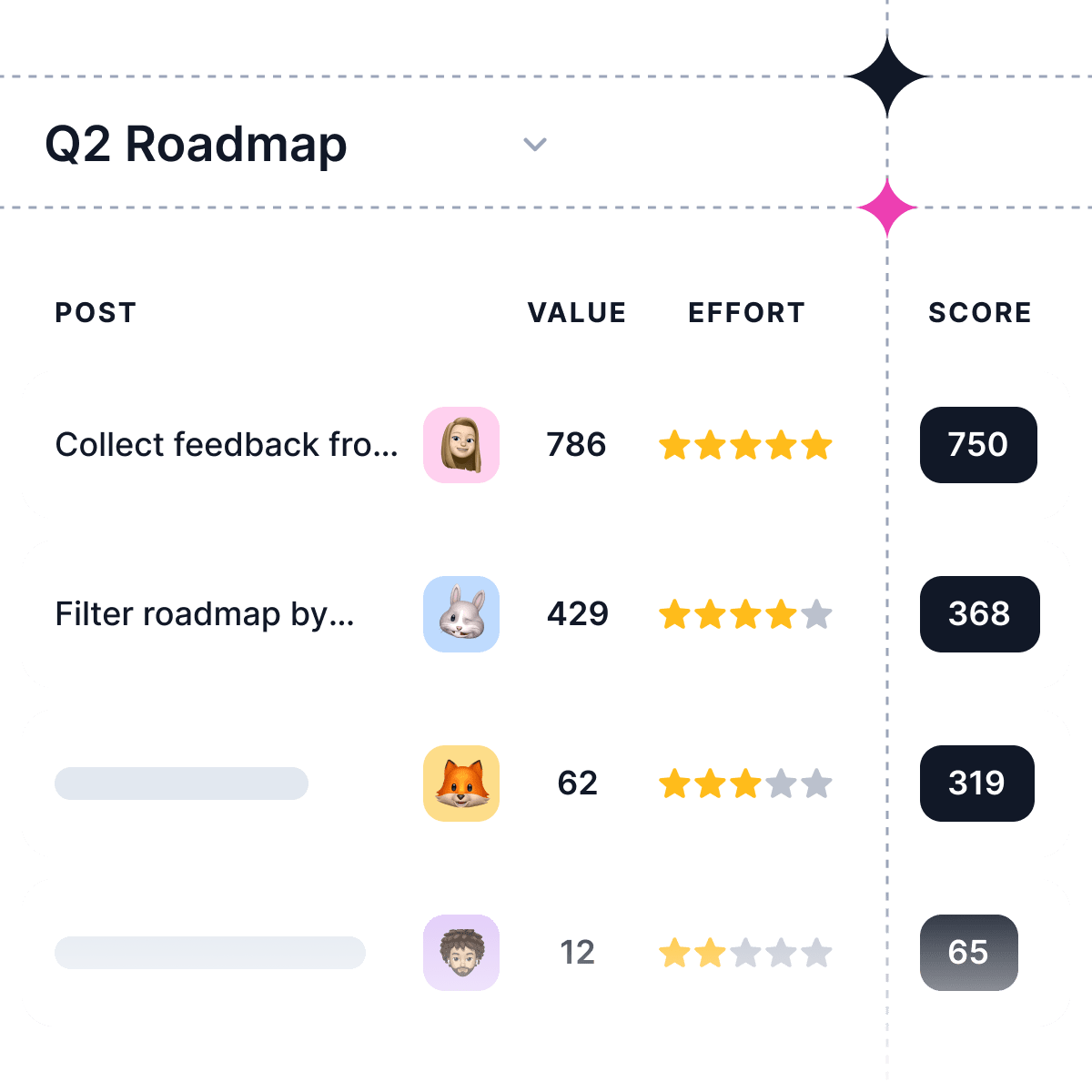As we approach 2024, the landscape of product management software tools has shifted, with new players emerging and established ones evolving. In this article, we will explore the top 30 product management software tools for 2024, helping you make informed decisions for your organization's success.
What is Product Management Software?
Product management software is a type of tool or platform that helps product managers and their teams plan, develop, launch, and maintain products throughout their lifecycle. These tools streamline various aspects of product management, such as idea generation, roadmapping, feature prioritization, task assignment, collaboration, and performance tracking.
The main goal of product management software is to improve the efficiency of product development processes and enhance collaboration among cross-functional teams. By using these tools, organizations can make better data-driven decisions, reduce time-to-market, and increase the chances of delivering successful products that align with business objectives and meet customer needs.
Some popular product management software tools include Aha!, Supahub, ProductPlan, Roadmunk, Trello, Asana, and Basecamp. Each tool offers a unique set of features tailored to different aspects of product management and caters to different organizational needs.
The Importance of Top Product Management Software Tools
Effective product management is at the core of any successful organization, and the right software tools can make all the difference. By leveraging the best product management software tools, teams can:
-
Efficient Planning and Organization: Product management tools help teams create roadmaps, prioritize features, set goals, and allocate resources effectively. This leads to better alignment with business objectives and ensures that the product development process stays on track.
-
Enhanced Collaboration: These tools foster collaboration among cross-functional teams by providing a centralized platform for communication, document sharing, and task management. This results in improved coordination, reduced misunderstandings, and faster resolution of issues.
-
Data-Driven Decision-Making: Many product management tools offer analytics and reporting features that provide insights into user behavior, market trends, and product performance. These data-driven insights help teams make informed decisions about feature prioritization, resource allocation, and product strategy.
-
Agile Development and Adaptability: Product management software tools support agile development methodologies by enabling teams to iterate quickly, respond to changing market conditions, and adapt their product strategy as needed. This flexibility is essential for staying competitive in today's rapidly evolving markets.
-
Reduced Time-to-Market: By streamlining workflows, improving collaboration, and providing actionable insights, product management tools help reduce time-to-market for new products or features. This can lead to a significant competitive advantage.
-
Risk Mitigation: Using product management software tools helps identify potential risks or bottlenecks early in the development process. This allows teams to address issues proactively and minimize the impact of setbacks on product timelines and quality.
With these benefits in mind, let's dive into the top 30 product management software tools for 2024.
30 Best Product Management Tools for Your Product Team
Some of the top product management software tools include Aha!, Supahub, Jira, Airfocus, ProductPlan, and SurveyMonkey. These platforms have expanded their feature sets to incorporate advanced capabilities such as AI-driven insights, extended integrations with third-party tools, and customizable workflows.
Let's dive into the 30 best product management tools for your product team in different categories:
User Tracking and Analysis Tools
User tracking and analysis tools are essential for understanding user behavior, identifying trends, and measuring product performance. By collecting and analyzing data on user interactions, these tools provide valuable insights that can inform product decisions and drive improvements. Armed with this information, product managers can fine-tune features, optimize user experiences, and identify areas for growth. Some popular user tracking and analysis tools include:
Google Analytics
Google Analytics is a widely used web analytics service that tracks website traffic, and user behavior, and provides insights about audience demographics. It helps businesses understand their users' behavior on their websites and optimize their online presence accordingly.
Hotjar
Hotjar is a user behavior analytics tool that offers heatmaps, session recordings, and surveys to understand user interactions on web pages. Hotjar allows you to visualize how users navigate, click, and scroll through your website, helping you identify areas for improvement and optimize the user experience.
Mixpanel
Mixpanel is a product analytics tool that tracks user interactions within web and mobile applications. Mixpanel enables you to analyze user behavior at a granular level by tracking events, funnels, retention rates, and more. It helps businesses optimize their products and improve user engagement.
Product Roadmapping Tool
What is a Product Roadmapping Tool
A product roadmapping tool is a software application or platform that helps product managers and their teams create, manage, and visualize product roadmaps. A product roadmap provides an overview of a product's strategic direction, priorities, and planned development over time. It outlines key features, milestones, deadlines, and resources required to achieve specific goals.
Product roadmapping tools streamline the process of planning, organizing, and communicating a product's development path. They enable teams to collaborate on roadmap creation, update information as priorities change, and share the roadmap with stakeholders for better alignment and transparency.
Popular product roadmapping tools include:
Supahub
Supahub is an innovative product roadmapping tool that simplifies the process of creating, managing, and sharing public product roadmaps. This platform offers a user-friendly interface, customizable templates, and real-time collaboration features to help product teams stay aligned and organized. Supahub also provides advanced analytics and reporting capabilities, enabling data-driven decision-making for product strategy and prioritization.
Roadmunk
A powerful roadmapping software that enables teams to create, plan, and visualize their product strategy in a flexible and collaborative way. Roadmunk offers customizable templates, drag-and-drop prioritization, and scenario planning capabilities. It also integrates with popular tools like Jira, Slack, and Trello.
ProductPlan
A user-friendly platform designed for creating visual product roadmaps. ProductPlan makes it easy to collaborate on roadmap planning, communicate strategic objectives, and share progress updates with stakeholders. It also supports integration with tools like Jira, Pivotal Tracker, and Microsoft Azure DevOps.
Customer Survey Tools
Customer surveys are an essential tool for gathering valuable feedback from users and understanding their needs, preferences, and pain points. By incorporating customer feedback into product development, organizations can create products that better meet customer expectations and drive customer satisfaction. Some popular customer survey tools include:
SurveyMonkey
A widely-used online survey tool that allows you to create customizable surveys, quizzes, and polls. SurveyMonkey offers a variety of question types, templates, and design options to create engaging surveys. It also provides tools for analyzing responses and generating reports.
Typeform
An interactive survey platform that focuses on creating conversational and user-friendly surveys and forms. Typeform enables you to build visually appealing surveys using various question types, media embedding, and conditional logic. It also offers integrations with popular marketing, CRM, and project management tools.
Google Forms
A free, easy-to-use tool for creating surveys and collecting responses. Google Forms offers a range of question types, customizable themes, and response validation features. It also allows you to view responses in real time and analyze them using Google Sheets or export them to other formats.
Feedback Management Tools
Feedback management tools play a crucial role in product development by allowing teams to collect, organize, and prioritize user feedback from various sources. These tools enable product managers and their teams to gain insights into customer needs and expectations, identify areas for improvement, and make data-driven decisions that enhance product quality and user satisfaction. Some popular feedback management tools include:
UserVoice
A comprehensive feedback management platform that enables businesses to collect, organize, and analyze customer feedback across various channels. UserVoice provides tools for creating custom feedback forums, managing feature requests, tracking user satisfaction, and prioritizing improvements based on customer input. It integrates with popular project management and CRM tools.
Supahub
Supahub is a user-friendly feedback management tool that helps product teams gather and prioritize customer feedback, track feature requests, and communicate updates to users. Supahub offers a clean, intuitive interface and integrates with popular communication and project management tools.
Qualaroo
A powerful experience management platform that offers a suite of tools for collecting and analyzing customer feedback. Qualaroo enables businesses to create surveys, capture feedback in real time, and generate actionable insights using advanced analytics features. It also includes tools for employee engagement, product experience, and brand experience management.
Project Management Tools
Project management tools are essential for organizing and managing product development tasks, deadlines, and resources. These tools help teams collaborate more effectively, track progress, and ensure that projects stay on schedule. By providing a centralized platform for communication, document sharing, and task management, project management tools help reduce inefficiencies and improve productivity. Some popular project management tools include:
Trello
A visual project management tool that utilizes boards, lists, and cards to organize tasks and collaborate with team members. Trello is designed for simplicity and flexibility, making it suitable for a wide range of projects. It includes features such as checklists, due dates, labels, and integrations with popular tools like Slack, Google Drive, and more.
Asana
A versatile project management platform that helps teams plan, organize, and track work progress. Asana offers a variety of views (list, board, timeline) to manage tasks and visualize project timelines. It includes features such as task assignments, due dates, dependencies, and custom fields. Asana also integrates with numerous third-party apps like Google Workspace, Microsoft Teams, and Salesforce.
Basecamp
A user-friendly project management tool that facilitates team collaboration and communication. Basecamp organizes projects into separate workspaces with to-do lists, file sharing, schedules, and message boards. It provides features like real-time chat (Campfire), automatic check-ins for team updates, and centralized notifications. Basecamp also integrates with various productivity tools like Google Calendar and Outlook.
Recording Apps for Customer Interviews
Customer interviews are an invaluable source of information for product teams, providing insights into user needs, pain points, and preferences. Recording these interviews allows teams to revisit the discussions, extract key insights, and share them with stakeholders. Several apps are available to facilitate the recording and management of customer interviews, ensuring that valuable feedback is captured and utilized effectively. Some popular recording apps include:
Zoom
A popular video conferencing platform that allows you to record customer interviews with ease. Zoom provides options to record interviews both locally and on the cloud. It captures audio, video, and shared screens, making it suitable for various types of interviews. The recordings can be easily shared and downloaded for further analysis.
Otter.ai
A transcription and voice recording app that uses artificial intelligence to transcribe audio in real time. Otter.ai is ideal for capturing customer interviews and automatically generating accurate transcriptions. It also includes features like speaker identification, keyword search, and summary generation. You can export the transcriptions in various formats and integrate Otter.ai with other tools like Zoom.
Rev Voice Recorder
A user-friendly voice recording app designed for high-quality audio capture during customer interviews. Rev Voice Recorder offers easy recording, playback, and sharing features. When combined with Rev's transcription services, you can get accurate transcriptions of your recorded interviews delivered directly to your email or accessible through the app.
Design and Wireframing Tools
Design and wireframing tools are essential for product teams to create and iterate on product designs, user interfaces, and user experiences. These tools enable designers, developers, and product managers to collaborate on the visual aspects of a product, ensuring a cohesive and engaging user experience. By providing a platform for creating mockups, prototypes, and wireframes, design and wireframing tools help teams visualize their ideas, gather feedback, and refine their designs before moving to development. Popular design and wireframing tools include:
Figma
A browser-based design and prototyping tool that enables real-time collaboration among teams. Figma is suitable for creating wireframes, user interfaces, and interactive prototypes. It features a robust set of design tools, components, and constraints, along with version history and the ability to create design systems. Figma also integrates with popular project management and communication tools.
Sketch
A powerful vector-based design tool for creating user interfaces, wireframes, and prototypes. Sketch is especially popular among UI/UX designers and offers a comprehensive set of features like artboards, symbols, styles, and plugins. It also supports collaboration through shared libraries and cloud-based storage.
Adobe XD
A user experience design and prototyping tool from Adobe that is part of the Creative Cloud suite. Adobe XD allows you to create wireframes, user interfaces, and interactive prototypes for web and mobile applications. It offers features like repeat grid, auto-animate, responsive resize, and integration with other Adobe tools like Photoshop and Illustrator. Adobe XD also supports real-time collaboration and sharing of designs.
Team Messaging Tools
Team messaging tools are crucial for facilitating communication and collaboration among product development teams. These tools provide a centralized platform for real-time messaging, file sharing, and group discussions, helping teams stay connected and informed throughout the product development process. By streamlining communication and reducing reliance on email, team messaging tools can improve efficiency, reduce response times, and foster a more collaborative work environment. Popular team messaging tools include:
Slack
A widely-used team collaboration platform that offers real-time messaging, file sharing, and integrations with numerous third-party apps. Slack features channels for organizing conversations by topic or team, direct messaging, and video/voice calls. It also supports custom notifications, search filters, and various productivity-enhancing bots.
Microsoft Teams
A team communication and collaboration tool that is part of the Microsoft 365 suite. Microsoft Teams provides chat, video conferencing, file sharing, and integration with other Microsoft applications like OneDrive, SharePoint, and Planner. It also offers features like customizable channels, tabs for organizing content, and guest access for external collaborators.
Google Chat
A team messaging tool integrated within Google Workspace (formerly G Suite). Google Chat offers real-time messaging in rooms or direct messages, file sharing, and integration with other Google Workspace apps like Gmail, Google Drive, Calendar, and Meet. It also supports threaded conversations, custom notifications, and integration with third-party apps.
Presentation Software
Presentation software is essential for product teams to effectively showcase their ideas, progress, and findings to stakeholders. These tools allow teams to create visually engaging presentations that convey complex information in an easily digestible format. By utilizing various design elements, animations, and multimedia, presentation software helps teams tell compelling stories, share data-driven insights, and facilitate decision-making. Popular presentation software includes:
Microsoft PowerPoint
A widely used presentation software that is part of the Microsoft Office suite. PowerPoint allows you to create visually appealing presentations with a wide range of design templates, animations, and multimedia elements. It offers collaboration features, presenter tools, and various export options, including PDF and video formats.
Google Slides
A cloud-based presentation tool that is part of the Google Workspace suite. Google Slides enables you to create, edit, and collaborate on presentations in real-time from any device with internet access. It offers a variety of templates, animations, and multimedia options, as well as seamless integration with other Google Workspace apps like Docs, Sheets, and Drive.
Apple Keynote
A presentation software designed for macOS and iOS devices, which is part of Apple's iWork suite. Keynote provides a range of professionally designed templates, animations, and multimedia capabilities to help you create stunning presentations. It also supports real-time collaboration through iCloud and can export presentations to various formats, including PowerPoint and PDF.
Industry Analyst Accounts
Industry analyst accounts provide product teams with valuable market insights, research reports, and expert opinions to inform their product development strategies. By subscribing to these accounts, teams can access up-to-date information on industry trends, competitor analysis, and best practices, helping them make informed decisions and stay ahead of the competition. Additionally, industry analyst accounts offer opportunities to network with other professionals in the field, attend exclusive events, and participate in webinars or workshops. Some popular industry analyst firms include:
Gartner
A leading research and advisory firm that provides businesses with insights, advice, and tools to make informed decisions. Gartner offers access to industry analysts, research reports, market forecasts, and best practices in various domains such as IT, finance, HR, legal, and more. Their platform includes features like personalized research recommendations, peer insights, and expert consultation.
Forrester
A global research and advisory firm that specializes in providing data-driven insights and strategic guidance to businesses across various industries. Forrester offers access to industry analysts, research reports, playbooks, and data-driven tools to help organizations make better decisions. They cover topics such as customer experience, digital transformation, cybersecurity, marketing strategy, and more.
IDC
International Data Corporation (IDC) is a premier global provider of market intelligence and advisory services for the information technology, telecommunications, and consumer technology markets. IDC offers access to industry analysts, research reports, market forecasts, and in-depth analysis on topics like emerging technologies, industry trends, and market dynamics. Their platform also includes tools for competitive analysis and strategic planning.
Feature Flagging Software
Feature flagging software is a crucial component for product teams to manage the rollout of new features and updates in their applications. These tools allow teams to selectively enable or disable features for specific users or groups, enabling teams to test and gather feedback on new functionality before releasing it to the entire user base.
Feature flagging software also helps teams minimize the risk associated with deploying new features, as they can quickly roll back changes if issues arise. By providing granular control over feature releases, these tools enable product teams to iterate rapidly, conduct A/B testing, and deliver a more polished, stable product to their users. Popular feature flagging software includes:
LaunchDarkly
A feature management platform that allows you to manage, control, and experiment with feature flags in your applications. LaunchDarkly provides a user-friendly dashboard for creating and managing feature flags, targeting users, and monitoring the performance of your features. It supports a wide range of programming languages and integrates with popular CI/CD tools and analytics platforms.
Optimizely
A comprehensive experimentation platform that includes feature flagging capabilities alongside A/B testing and multivariate testing tools. Optimizely enables you to roll out new features gradually, target specific user segments, and measure the impact of changes on key metrics. It integrates with various analytics, CRM, and marketing tools to help you optimize your applications based on data-driven insights.
Split
A feature delivery platform that combines feature flags with data-driven experimentation and monitoring. Split allows you to manage feature rollouts, perform controlled experiments, and monitor application performance in real-time. It offers a powerful targeting engine for user segmentation, along with integrations for popular tools like Jira, Slack, and Datadog.
How to Select The Right Product Management Software?
Picking the best product management software involves considering various factors and assessing how well each tool meets your organization's specific needs. Here's a step-by-step guide to help you choose the best product management software for your team:
-
Define Your Requirements: Begin by identifying your team's specific needs and the features you require in a product management tool. This may include roadmapping, task management, collaboration, analytics, or integration with other tools your organization uses.
-
Research Available Options: Conduct thorough research to identify potential product management tools that offer the features you need. Create a list of potential options and compare their offerings.
-
Assess User Experience and Ease of Use: A user-friendly interface and intuitive design are essential for ensuring widespread adoption across your team. Test each tool or explore demo versions to evaluate how easy it is to navigate, create projects, assign tasks, and collaborate with team members.
-
Evaluate Customization and Scalability: Choose a tool that offers customization options to fit your team's workflow and processes. Additionally, ensure the software can scale with your organization as it grows or as your product management needs evolve.
-
Integration with Existing Tools: Check if the software integrates seamlessly with other tools your team uses, such as project management, communication, or analytics platforms. This will help streamline workflows and improve overall efficiency.
-
Check Pricing and Budget: Compare pricing plans of each tool and consider any additional costs for add-ons or premium features. Choose a software that fits within your budget without compromising on essential features.
-
Read Reviews and Testimonials: Gather feedback from other users through reviews, case studies, or testimonials to gain insights into each tool's performance, reliability, and customer support.
-
Try Before You Buy: Take advantage of free trials or demo versions offered by most product management software providers. This allows you to test the tool in a real-world scenario, evaluate its features, and determine if it's the right fit for your team.
By following these steps and carefully considering your organization's unique needs, you can pick the best product management software that will enhance collaboration, streamline workflows, and ultimately improve the success rate of your products.
Conclusion
Selecting the right product management tools for your team is crucial for streamlining workflows, enhancing collaboration, and driving successful product development. By evaluating the various tools available in each category and aligning them with your team's unique needs and processes, you can create a tailored toolkit that empowers your team to deliver exceptional products.
Remember that the best tools are those that integrate well with each other, support your team's preferred workflows, and offer the features and capabilities needed to manage your products effectively. As your team and products grow, don't be afraid to reevaluate and adapt your toolkit to ensure it continues to support your evolving needs. With the right combination of tools in place, your product team will be well-equipped to tackle any challenge and achieve lasting success.