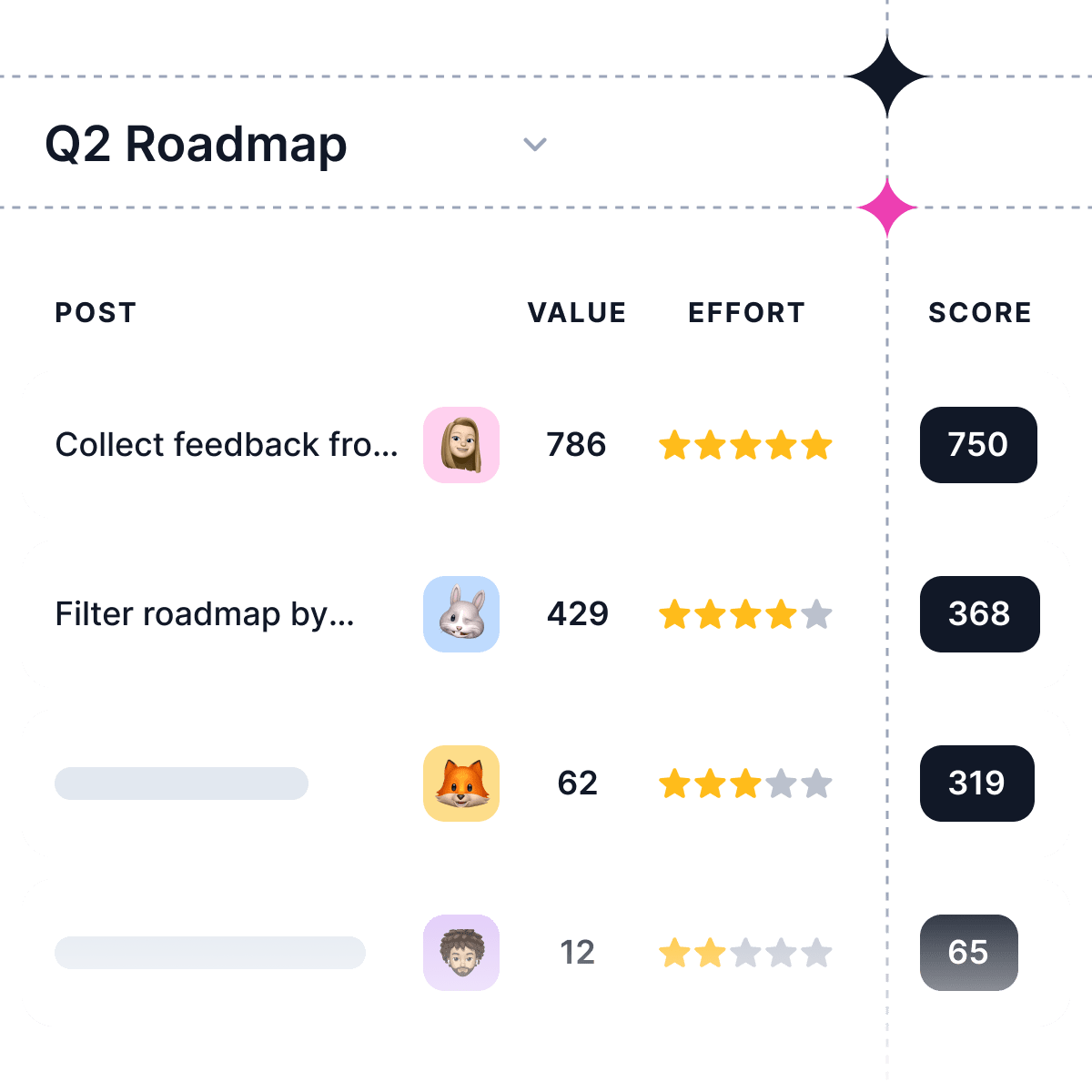Release notes are a crucial communication channel between your product team and your users. They keep customers informed about what's new, what's improved, and what's fixed in your latest software update. Well-written release notes can boost user engagement, improve product adoption, and even help reduce customer churn.
But crafting the perfect release notes is easier said than done. How do you decide what information to include? What's the right tone and style to strike? And where should you distribute your release notes for maximum reach and impact?
In this article, we'll explore the best practices for crafting effective release notes that engage and inform your audience. We'll discuss the key elements to include, how to structure your notes for clarity, and tips for striking the right tone. Additionally, we'll showcase some real-world examples of excellent release notes and introduce you to tools that can streamline the process of creating and distributing them. By the end of this guide, you'll have a solid foundation for writing release notes that keep your users in the loop and showcase the hard work your team puts into every update.
What are Release Notes?
Release notes are a written record that accompanies a software update, providing users with a summary of the changes, improvements, and fixes included in the new version. They serve as a direct line of communication from the product team to the end-users, helping them understand what's new and what has been addressed in the update.
Release notes are typically published alongside the software update, either within the application itself, on the product's website, or through various distribution channels such as email newsletters or social media posts.
Who writes Release Notes?
The responsibility for writing release notes often falls on the product team, with input from developers, designers, and other stakeholders. In some organizations, a dedicated technical writer or product marketer may be tasked with crafting the release notes. Regardless of who writes them, it's crucial that the author has a deep understanding of the product, its users, and the significance of the changes being introduced in the update.
Key Elements of Release Notes
Before we dive into the specifics of crafting release notes, let's first establish the essential components that should be included:
-
Version Number and Release Date: Clearly state the version number of the update and the date it was released. This helps users quickly identify if they have the latest version and when it became available.
-
New Features and Improvements: Highlight the most significant new features, enhancements, and improvements in the update. Provide a brief description of each, focusing on the benefits they bring to the user.
-
Bug Fixes and Resolved Issues: Outline any notable bugs, glitches, or issues that have been fixed in the release. This reassures users that known problems have been addressed and demonstrates your commitment to maintaining a stable product.
-
Deprecations and Removals: If any features, APIs, or support for specific platforms or devices have been deprecated or removed, communicate this clearly. Provide guidance on alternatives or migration paths, if applicable.
-
Known Issues and Workarounds: Transparently disclose any known issues or limitations in the release. If possible, offer temporary workarounds or indicate when a fix is expected.
-
Links to Additional Resources: Include links to relevant documentation, tutorials, or support channels where users can find more detailed information or get assistance if needed.
By ensuring your release notes cover these key areas, you provide a comprehensive overview of the update and address the primary concerns and interests of your users.
Why are Release Notes Important?
Release notes serve several important functions:
-
Communicating changes: Release notes inform users about what has changed in the software, helping them stay up-to-date with the latest improvements and features.
-
Setting expectations: By clearly outlining the changes made in an update, release notes help users understand what to expect from the new version of the software.
-
Providing guidance: Release notes often include instructions or tips on how to use new features, making it easier for users to adopt and benefit from the changes.
-
Demonstrating value: Well-crafted release notes showcase the ongoing improvements and enhancements made to the software, helping users appreciate the value they receive from the product.
-
Encouraging engagement: Engaging release notes can generate excitement among users, encouraging them to explore new features and provide feedback.
How to Write Product Release Notes: Best Practices
Now that we've covered the key elements and structure of release notes, let's dive into some best practices for crafting engaging and informative release notes:
-
Use Clear Headers and Sections: Divide your release notes into clear, logical sections using headers. This helps users quickly scan and find the information that matters most to them. Common sections include "What's New," "Improvements," "Bug Fixes," and "Known Issues."
-
Prioritize Important Changes: Lead with the most significant, impactful, or exciting changes in your release notes. This could be a major new feature, a long-awaited bug fix, or a substantial performance improvement. Putting the most important items first ensures they don't get buried and captures users' attention.
-
Use a Friendly and Conversational Tone: Release notes are an opportunity to connect with your users on a human level. Use a warm, friendly, and conversational tone that reflects your brand's personality. Avoid sounding overly formal or robotic. Imagine you're explaining the updates to a friend or colleague.
-
Highlight Benefits, Not Just Features: When describing new features or improvements, focus on the benefits they bring to the user. Instead of simply listing technical details, explain how the change enhances the user experience, saves time, or solves a problem. This helps users understand the value of the update and gets them excited to try out the new features.
-
Use Visuals and Screenshots: Where appropriate, include visuals, screenshots, or GIFs to showcase new features or UI changes. Visuals can be more effective than text alone in conveying what's new and how it works. Just be sure to use high-quality images and keep them relevant to the release notes.
-
Provide Examples and Use Cases: When introducing a new feature or improvement, consider providing examples or use cases to help users understand how they can apply it in their own workflow. This can be particularly useful for complex or abstract features that may not be immediately intuitive.
-
Be Transparent About Known Issues: If there are any known issues, bugs, or limitations in the release, be upfront about them in your release notes. Explain the impact and any available workarounds. This transparency builds trust with your users and sets realistic expectations.
-
Offer Resources for Further Learning: Include links to relevant documentation, tutorials, or support resources where users can learn more about the changes in the release. This is especially important for major updates or new features that may require additional guidance.
-
Proofread and Test: Before publishing, thoroughly proofread your release notes for grammar, spelling, and clarity. Test any links or visual aids to ensure they work as intended.
27 Release Notes Examples
To help illustrate the concepts we've covered, let's take a look at some real-world examples of well-crafted release notes. These examples showcase different styles, formats, and tones, but all effectively communicate the key information users need to know.
GitHub
GitHub is a web-based platform for version control and collaboration, widely used by developers worldwide. Their release notes are a prime example of clarity and organization, with updates neatly categorized by feature area. The notes are concise yet informative, providing a succinct overview of the changes.
Key takeaway: Clear categorization makes it easy for users to quickly identify relevant updates.
Linear
Linear is an issue-tracking and project-management tool designed for software teams. Their release notes stand out for their clean, minimalist design and straightforward language. Each update is accompanied by a brief description of the change and its impact on the user experience.
Key takeaway: Simplicity and clarity in both design and language can greatly enhance the effectiveness of release notes.
Asana
Asana is a popular project management and collaboration platform. Their release notes are notable for their use of visuals, including screenshots and GIFs, to illustrate new features and enhancements. The notes are well-structured, with clear headings and bullet points for easy scanning.
Key takeaway: Incorporating visuals can make release notes more engaging and easier to understand.
New Relic
New Relic is a cloud-based platform for monitoring and analyzing software performance. Their release notes are comprehensive and detailed, often including step-by-step instructions for leveraging new features. The notes are organized by product area, making it easy for users to find relevant updates.
Key takeaway: Providing detailed, actionable information can help users get the most out of new features and enhancements.
Miro
Miro is an online collaborative whiteboarding platform. Their release notes are visually appealing, with eye-catching graphics and a clean layout. The notes are concise and focused on the user benefits of each update.
Key takeaway: An attractive, visually engaging design can make release notes more inviting to read.
Medium
Medium is an online publishing platform. Their release notes are known for their conversational, often humorous tone. The notes are written in a storytelling style, making them engaging and memorable.
Key takeaway: Injecting personality and humor into release notes can make them more enjoyable to read and help foster a sense of connection with users.
Stripe
Stripe is a payment processing platform for online businesses. Their release notes are notable for their technical depth and precision. The notes often include code snippets and API references, making them particularly useful for developers.
Key takeaway: For tools with a technical audience, including code examples and API documentation can greatly enhance the value of release notes.
Webflow
Webflow is a no-code website design and development platform. Their release notes are visually rich, often featuring video walkthroughs of new features. The notes are organized by feature area and include clear calls to action for trying out new functionality.
Key takeaway: Video content can be a powerful way to showcase new features and help users quickly understand how to use them.
Zoom
Zoom is a video conferencing and online meeting platform. Their release notes are notable for their clear, concise language and focus on user benefits. The notes are organized by platform (desktop, mobile, web) and include links to relevant support articles for more information.
Key takeaway: Organizing notes by platform and linking to additional resources can help users quickly find the information they need.
Slack
Slack is a team communication and collaboration platform. Their release notes are known for their transparency and user-centric approach. The notes often include insights into the rationale behind certain changes and invite user feedback.
Key takeaway: Fostering open communication and actively seeking user input can help build trust and loyalty.
Basecamp
Basecamp is a project management and team communication tool. Their release notes are notable for their storytelling approach, often weaving in anecdotes and behind-the-scenes insights. The notes are written in a friendly, conversational tone that reflects the company's brand voice.
Key takeaway: Aligning release notes with your brand's tone and style can help reinforce your identity and make the notes feel more authentic.
Docker
Docker is a platform for developing, shipping, and running applications using containerization. Their release notes are highly technical, geared towards developers and system administrators. The notes are organized by component and include detailed descriptions of changes and bug fixes.
Key takeaway: For tools with a highly technical user base, release notes should prioritize detailed, accurate information over brevity or simplicity.
Twilio
Twilio is a cloud communications platform that enables developers to add messaging, voice, and video capabilities to their applications. Their release notes are well-structured, with clear headings and concise descriptions of each update. The notes often include code snippets and links to relevant documentation.
Key takeaway: A clear, logical structure and easy navigation can greatly enhance the usability of release notes.
Zapier
Zapier is an online automation tool that connects various apps and services. Their release notes are notable for their use of GIFs and screenshots to illustrate new features and integrations. The notes are organized by app category, making it easy for users to find updates relevant to their workflow.
Key takeaway: Organizing notes by category can help users quickly identify updates that matter most to them.
Segment
Segment is a customer data platform that helps businesses collect, clean, and control their customer data. Their release notes are notable for their technical depth and precision. The notes often include detailed descriptions of API changes and new features, along with links to relevant documentation.
Key takeaway: For tools with a data-centric focus, release notes should prioritize accuracy and completeness over brevity.
Zendesk
Zendesk is a customer service and engagement platform. Their release notes are well-organized, with clear categories for new features, enhancements, and bug fixes. The notes are written in a clear, concise style and often include screenshots to illustrate changes.
Key takeaway: A consistent, easy-to-follow structure can make release notes more accessible and user-friendly.
Intercom
Intercom is a customer messaging platform that enables businesses to communicate with their customers across various channels. Their release notes are visually appealing, with a clean layout and attractive graphics. The notes are organized by product area and include clear descriptions of each update.
Key takeaway: An attractive, visually engaging design can make release notes more inviting to read.
Zoho
Zoho is a suite of online productivity and collaboration tools. Their release notes are comprehensive and well-structured, with detailed descriptions of each update. The notes are organized by product and include links to relevant help articles for more information.
Key takeaway: Providing links to additional resources can help users quickly find the information they need to make the most of new features.
HubSpot
HubSpot is an inbound marketing, sales, and service platform. Their release notes are notable for their focus on user benefits and clear calls to action. The notes often include video walkthroughs and links to relevant blog posts or knowledge-base articles.
Key takeaway: Emphasizing user benefits and providing clear next steps can help users quickly understand the value of each update.
Hotjar
Hotjar is a user behavior analytics tool that helps businesses understand how users interact with their websites. Their release notes are concise and focused, with brief descriptions of each update and its impact on the user experience. The notes are organized by feature area and include links to relevant support articles.
Key takeaway: Concise, focused release notes can be just as effective as longer, more detailed ones, especially for tools with a narrow feature set.
Okta
Okta is an identity and access management platform. Their release notes are highly technical, geared towards IT professionals and developers. The notes are organized by product and include detailed descriptions of each update, along with links to relevant documentation.
Key takeaway: For tools with a highly technical user base, release notes should prioritize accuracy and completeness over simplicity or brevity.
Moz
Moz is an SEO software suite that helps businesses improve their online visibility. Their release notes are notable for their use of video content, with short, engaging videos that showcase new features and enhancements. The notes are organized by product and include clear descriptions of each update.
Key takeaway: Video content can be a powerful way to showcase new features and help users quickly understand how to use them.
Hopin
Hopin is a virtual events platform that enables businesses to host online conferences, trade shows, and other events. Their release notes are visually appealing, with a clean layout and attractive graphics. The notes are organized by feature area and include clear descriptions of each update, along with links to relevant support articles.
Key takeaway: An attractive, visually engaging design can make release notes more inviting to read.
Jira
Jira is an issue-tracking and project-management tool for software development teams. Their release notes are comprehensive and well-structured, with detailed descriptions of each update. The notes are organized by product and include links to relevant documentation for more information.
Key takeaway: For tools with a wide range of features and use cases, comprehensive release notes can help users stay on top of all the changes and new capabilities.
Dropbox
Dropbox is a cloud storage and file synchronization service. Their release notes are notable for their clear, concise language and focus on user benefits. The notes are organized by platform (desktop, mobile, web) and include brief descriptions of each update.
Key takeaway: Organizing notes by platform can help users quickly find the information that's most relevant to them.
YouTube
YouTube is a video-sharing and streaming platform. Their release notes are notable for their use of visuals, including screenshots and GIFs, to illustrate new features and enhancements. The notes are organized by feature area and include clear descriptions of each update.
Key takeaway: Incorporating visuals can make release notes more engaging and easier to understand.
Amplitude
Amplitude is a product analytics platform that helps businesses understand user behavior. Their release notes are comprehensive and well-structured, with detailed descriptions of each update. The notes are organized by product area and include links to relevant documentation for more information.
Key takeaway: For tools with a data-centric focus, comprehensive release notes can help users stay on top of all the changes and new capabilities.
Top 5 Tools for Writing Release Notes in 2024
Writing release notes can be a time-consuming process, especially if you're managing updates across multiple products or platforms. Fortunately, there are several tools available that can help streamline the process and ensure your release notes are consistent, accurate, and easy to distribute. Here are five of the best tools for writing release notes in 2024:
Supahub
Supahub is a comprehensive release notes management platform that helps teams collaborate on, publish, and distribute release notes. It offers customizable templates, automatic versioning, and integrations with popular tools like Jira, GitHub, and Slack.
Beamer
Beamer is a user communication platform that includes release notes management features. It allows you to create and publish release notes directly within your app or website and provides analytics to help you track user engagement.
AnnounceKit
AnnounceKit is a release notes and product update communication tool. It offers customizable templates, automated publishing, and integrations with popular tools like Jira and Intercom.
Releasepad
Releasepad is a simple, streamlined release notes tool that focuses on ease of use. It provides a clean, intuitive interface for creating and publishing release notes, and includes features like Markdown support and customizable branding.
ProductBoard
ProductBoard is a product management platform that includes release notes features. It enables you to create and publish release notes and provides a centralized hub for product feedback and feature requests.
By leveraging these tools, you can simplify the process of writing and distributing release notes, ensuring your users are always informed about the latest updates and improvements to your product.
Conclusion
Crafting effective release notes is an art that balances technical accuracy with user-friendly communication. As we've explored, release notes are more than just a list of changes; they are a vital tool for engaging with your user base, building trust, and ensuring that your product's evolution is well-documented and transparent.
By adhering to the best practices outlined in this guide, you can create release notes that not only inform but also excite your users about the ongoing improvements to your software. Remember to prioritize clarity, provide context, and maintain a consistent tone that reflects your brand's voice.
Moreover, the examples we've discussed demonstrate the diversity of approaches you can take, depending on your audience and product. Whether you opt for a technical, detailed style or a more conversational tone, the goal remains the same: to keep your users informed and involved.
Finally, the tools we've highlighted can streamline the process of writing and distributing release notes, making it easier for you to focus on what matters most - delivering a great product experience.
As you continue to update and enhance your software, let your release notes tell the story of your product's journey, one update at a time. With each release, you have the opportunity to connect with your users, address their needs, and showcase the value your team brings to the table.