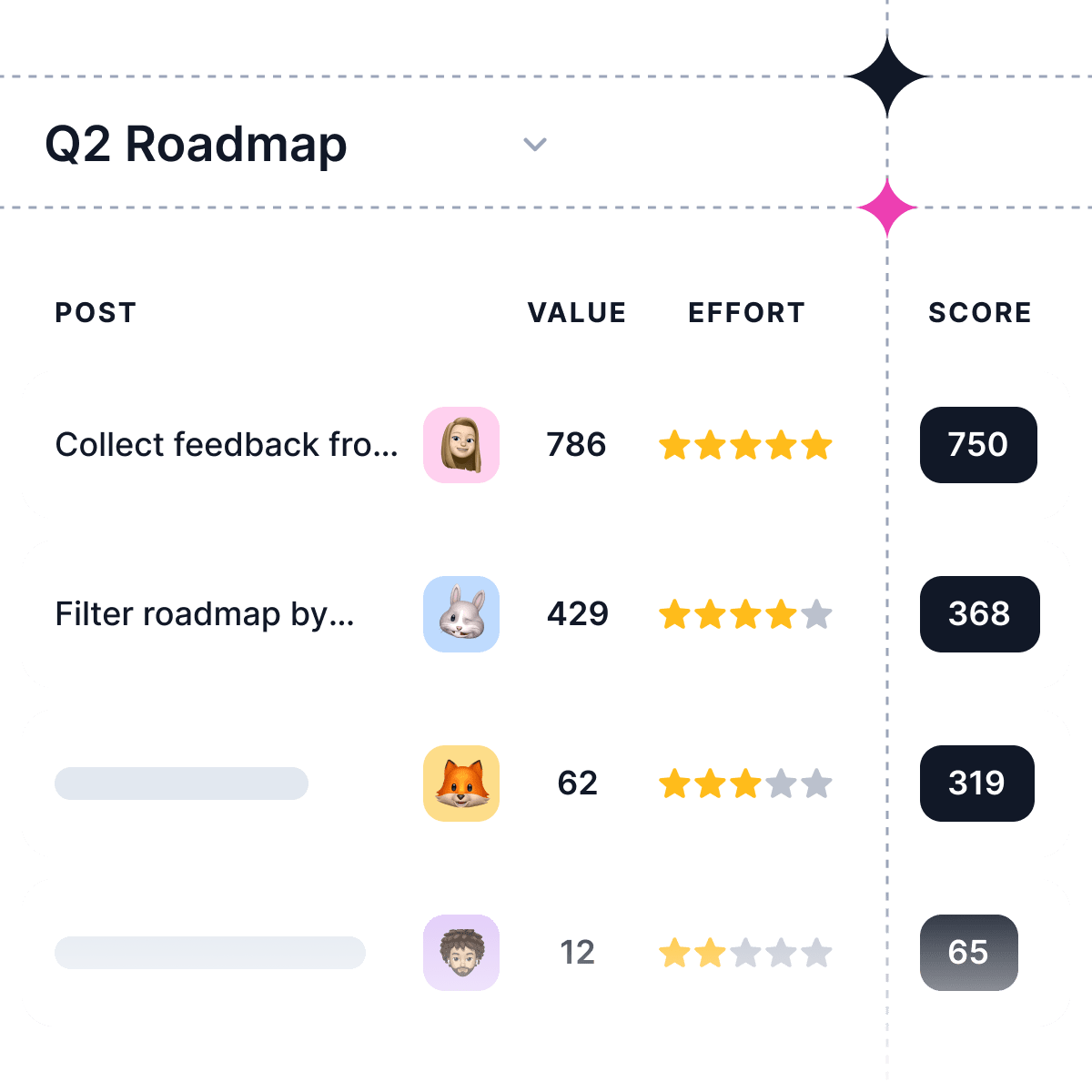In the world of software development, the terms "bug" and "feature" are often used interchangeably. But while they may seem similar on the surface, there are important distinctions between the two that every product manager and developer should understand.
In this post, we'll dive into the key differences between bugs and features, explore how to turn bug reports into feature requests and discuss strategies for prioritizing them effectively. By the end, you'll have a clear framework for managing bugs and features in your own product development process.
What's the Difference Between a Bug and a Feature?
At its core, a bug is an unintended error or flaw in software that prevents it from functioning as designed. These programming mistakes can range from minor visual glitches to critical system failures that compromise user experience or security. Bugs are accidental, unwanted, and typically require immediate attention to maintain product quality.
Features, on the other hand, represent intentional functionality built into software. They are planned, purposeful additions that enhance the user experience and provide value to customers. Features are the building blocks that make up a product's capabilities and differentiate it from competitors in the market.
The Gray Area Between Bugs and Features
While the theoretical distinction between bugs and features might seem straightforward, real-world scenarios often present a more complex picture. Sometimes, what users perceive as a bug might actually be an intentional design choice, and occasionally, what starts as a bug can evolve into a beloved feature.
Consider the case of Gmail's "undo send" functionality. What began as a processing delay in email delivery was transformed into one of the platform's most appreciated features. This demonstrates how the line between bugs and features can blur, and how creative thinking can turn limitations into advantages.
The Impact on Product Development
The distinction between bugs and features fundamentally shapes product development strategy and resource allocation. While both elements demand attention, they require distinctly different approaches and often compete for limited development resources.
Bug Fixes vs. Feature Development:
| Aspect | Bug Fixes | Feature Development |
| Timing | Require rapid response | Follows strategic roadmap timing |
| Focus | Resolving existing problems | Creating new value propositions |
| Development Approach | Defensive programming techniques | User research and testing |
| Business Impact | Maintains user trust and retention | Drives growth and market position |
| Priority Nature | Usually reactive | Typically proactive |
| Resource Planning | Often unplanned/emergency | Planned and scheduled |
| Success Metric | Problem resolution | User adoption and satisfaction |
| Risk Level | Reduces existing risks | May introduce new risks |
Turning Bug Reports into Feature Requests
Given the potential overlap between bugs and features, it's not uncommon for a bug report to inspire a new feature idea. Here's how you can approach this:
-
Identify the Root Cause: When a bug is reported, dig deeper to understand the underlying issue. Is it caused by a flaw in the code or a gap in the product's functionality?
-
Evaluate as a Potential Feature: If the "bug" is really the absence of a desired feature, consider rephrasing it as a feature request. What outcome is the user trying to achieve? How would this feature enhance the product?
-
Prioritize Based on Impact: Evaluate the potential feature in terms of its impact on users and alignment with product goals. Would it deliver significant value or address a critical need? Rank it against other feature requests accordingly.
Case Study: The Accidental Birth of the Pull-to-Refresh Gesture
One famous example of a bug turning into a beloved feature is the creation of the pull-to-refresh gesture, now common in most mobile apps.
Loren Brichter, the founder of Tweetie (a third-party Twitter client), was tweaking the scrolling function when he noticed that users could scroll beyond the top of their feed, causing the content to bounce slightly. Instead of viewing this as a bug to be fixed, he saw potential.
By intentionally allowing users to over-scroll, Brichter created the pull-to-refresh feature. Users could now refresh their content feed by pulling down and releasing. This "bug" not only improved the user experience but also became a widely adopted gesture across numerous apps.
Strategies for Prioritizing Bugs vs Features
So, how do you decide whether to prioritize bug fixes or new features? While the specifics may vary based on your product and user needs, here are some general guidelines:
-
Assess User Impact: Consider the severity and scope of each issue. Is it a critical bug that blocks core functionality for a majority of users? Or is it a minor issue affecting a small subset? Prioritize bugs that have the greatest negative impact on the user experience.
-
Evaluate Effort vs Value: Weigh the development effort required against the potential value delivered. A relatively simple feature that would delight users may be worth prioritizing over a complex, low-impact bug fix.
-
Align with Product Strategy: Consider how each bug and feature aligns with your overall product vision and goals. Prioritize those that bring you closer to your strategic objectives.
-
Use Prioritization Frameworks: Implement tools like value/effort matrices or weighted scoring systems to objectively evaluate and rank both bugs and features.
-
Consider Revenue Impact: If possible, link customer revenue to specific requests. This can help prioritize features or bug fixes that directly impact your bottom line.
Remember, the goal is to continuously improve the product and deliver value to your users. Whether that means squashing bugs or shipping new features, keep that north star in mind as you make prioritization decisions.
The Bottom Line
At the end of the day, the distinction between a "bug" and a "feature" is less important than the impact it has on your users and your product. By understanding the nuances, staying user-focused, and prioritizing strategically, you can make the most of every bug report and feature request.
Remember to:
-
Look for feature opportunities within bug reports
-
Use feedback tools to gather and prioritize user input
-
Balance bug fixes with new feature development
-
Always consider the user impact and alignment with product strategy
By embracing this nuanced approach, you'll be well-equipped to navigate the blurred lines between bugs and features, ultimately creating a product that delights users and drives business success.